The Most Powerful Live & Automated Webinar Software
For Internet Marketers
That Doesn't Just "Play A Video" On A Page
Where Your Webinars Actually Auto Play
Offers Next Level Automations!
Already have an account? Login here.
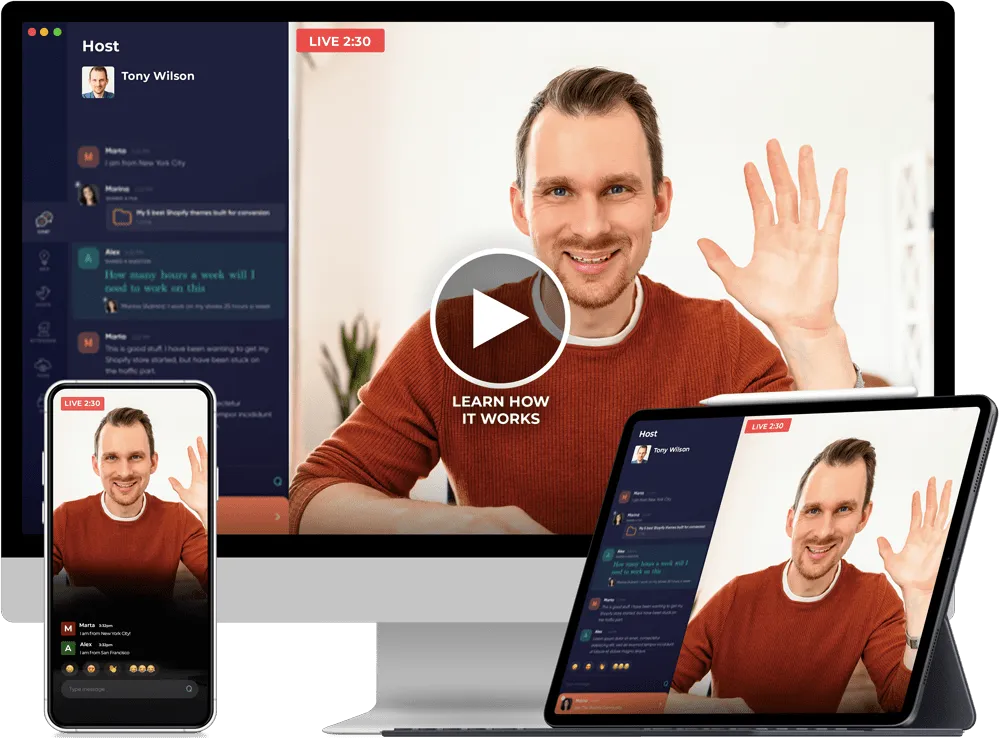

3 Super Easy Steps To Get Started


Record
Record it live or without an audience.


Automate


Scale It
All-In-One Sales Machine

Scalable

Predictable

Personalized

21 EXCLUSIVE REASONS WHY
You NEED Webinar Fuel

#1: Real Webinar Software

#3: Dynamic Registration Widgets
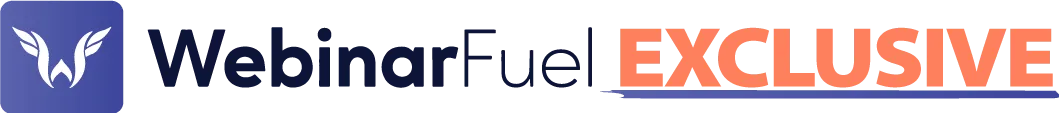

Change anything you want and customize your webinar registration. Our registration widget offers buttons, floaters, bars and more!

0
Additional Leads Generated


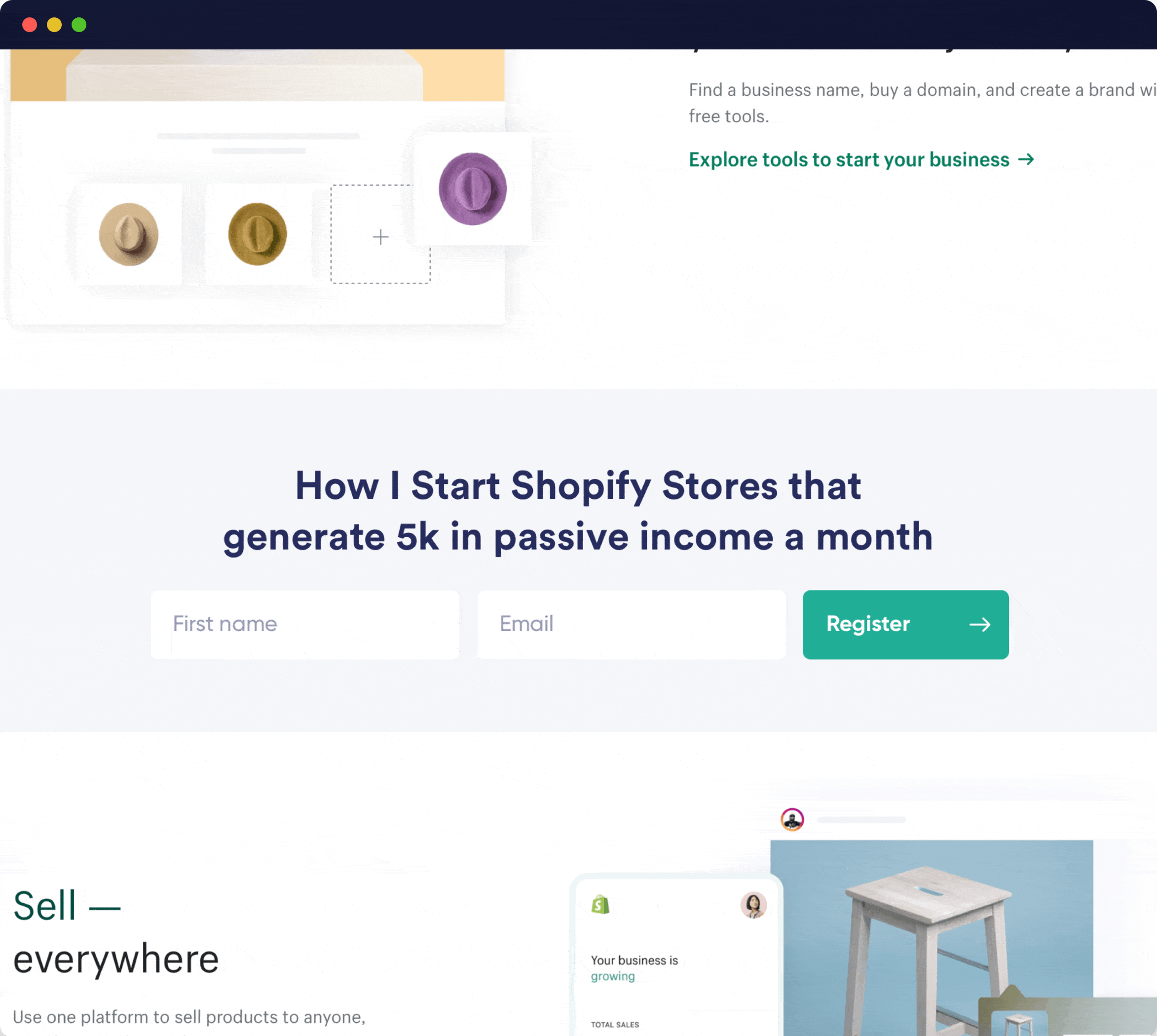

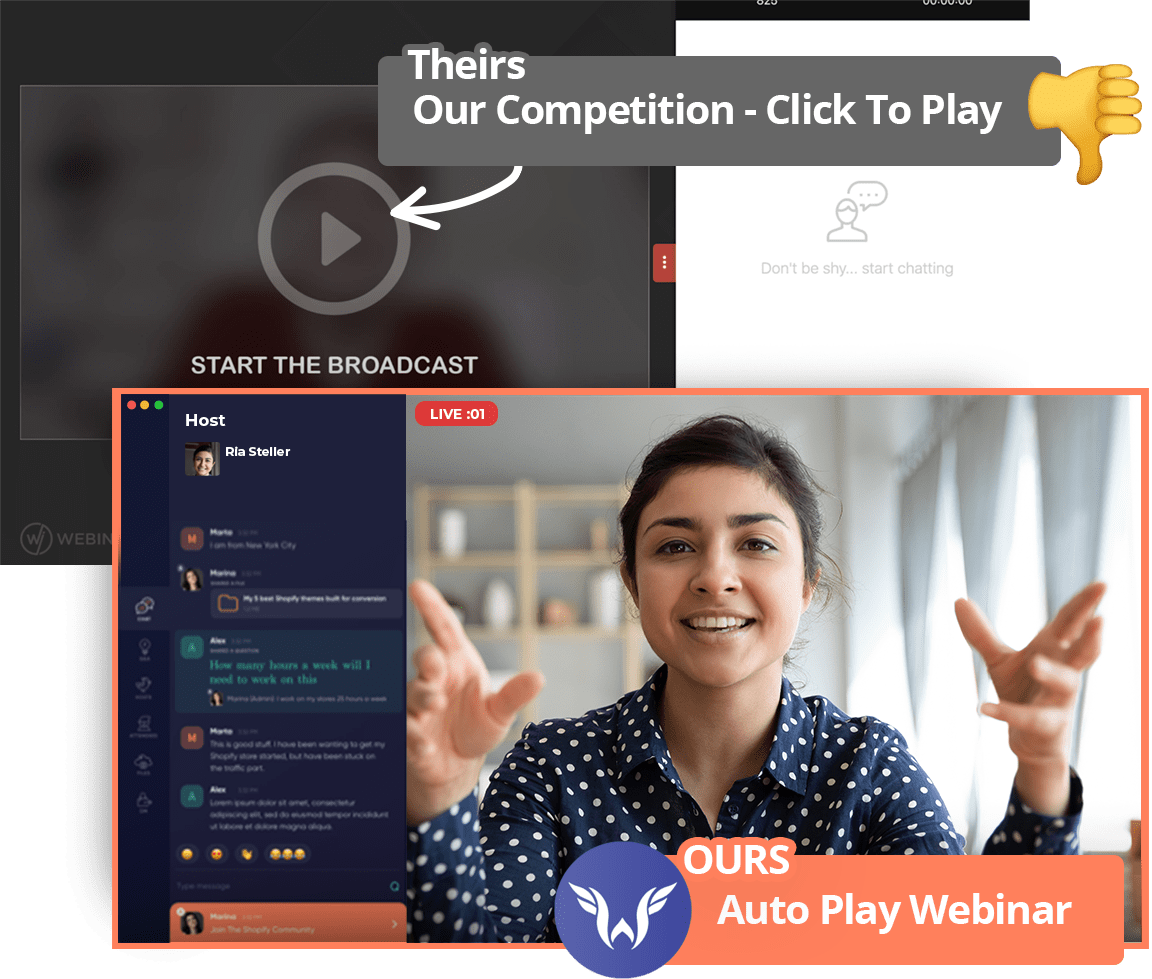
#4: Your Webinars Actually Auto-Play

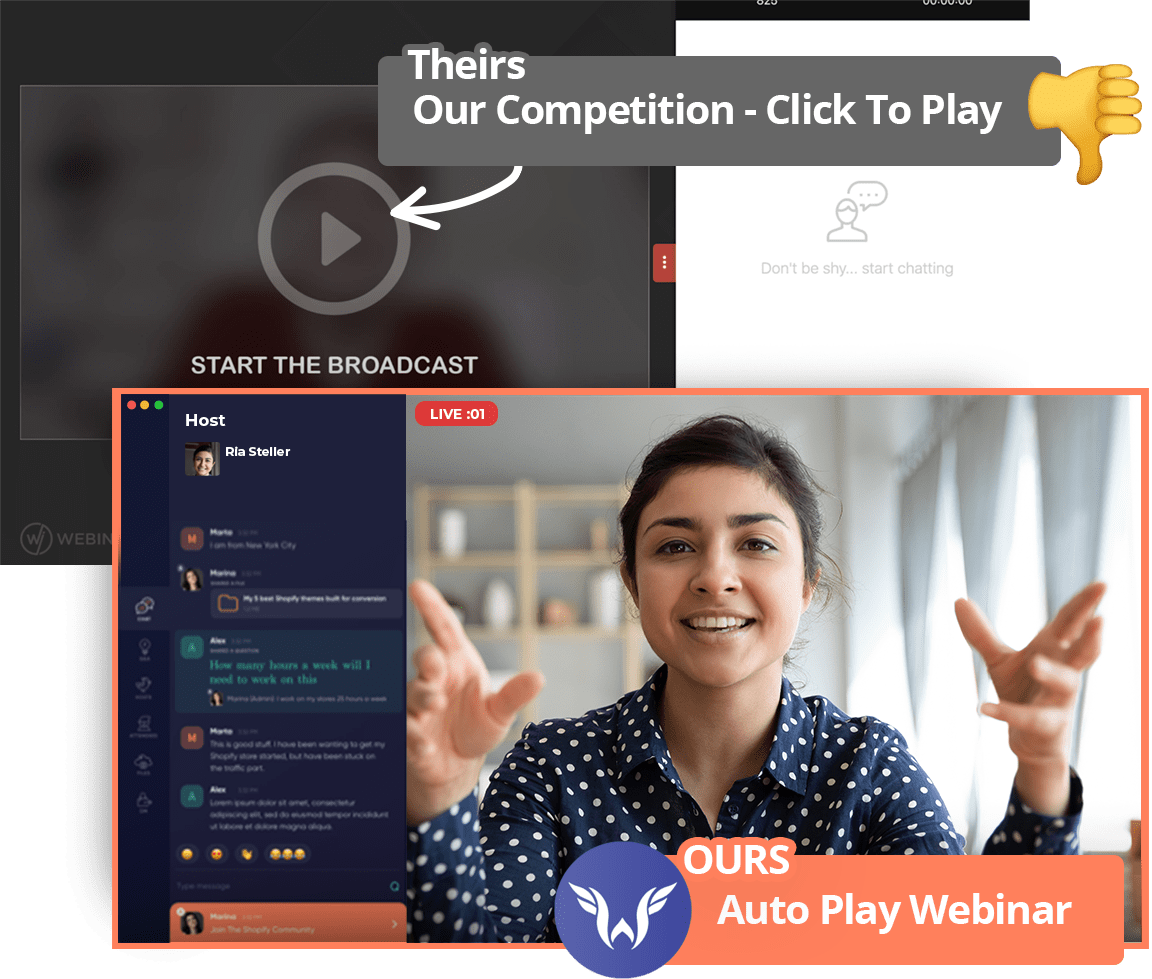
No playback in standard ever changing web-browsers means we control the entire user experience. Instead of attendee's having to click the "play" button to start a webinar like our competitors, your events will simply begin on time, every time - no click necessary.

#5: Live Chat Simulation + Filters

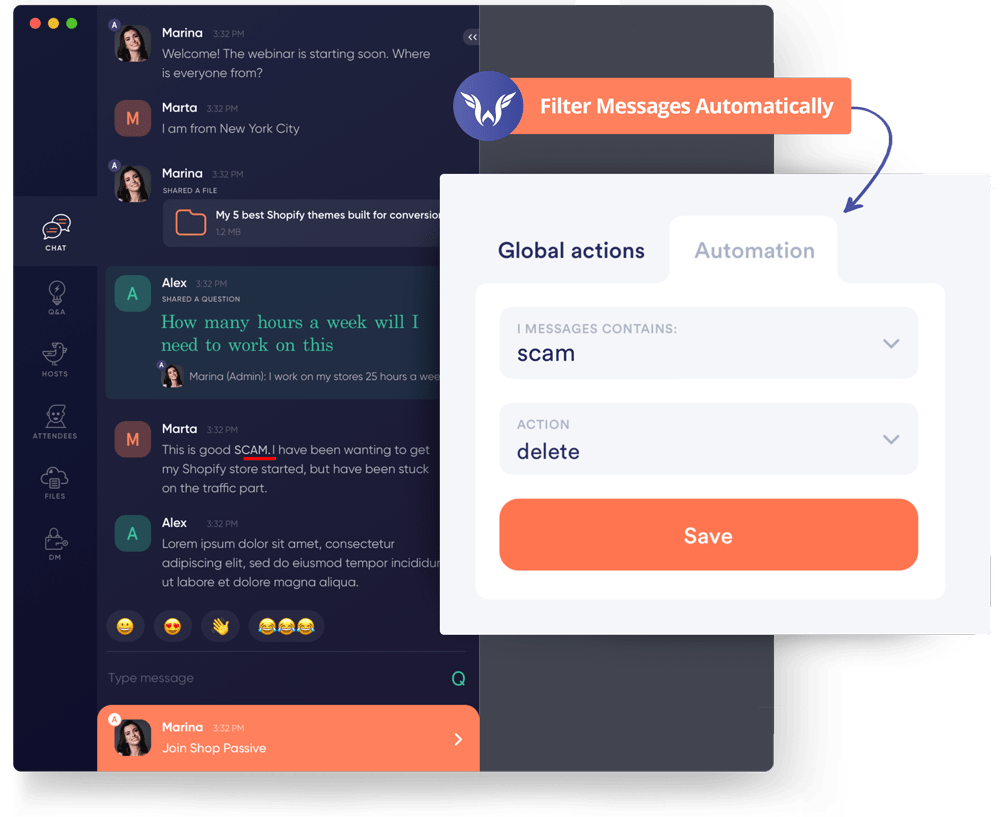
WebinarFuel offers the most robust live chat simulation on the market. Our proprietary "filters" allow you to easily set keywords so our software can filter out any comments you'd like. As attendee's continue to chat our system will save that to the database and add it to the simulator for future events.


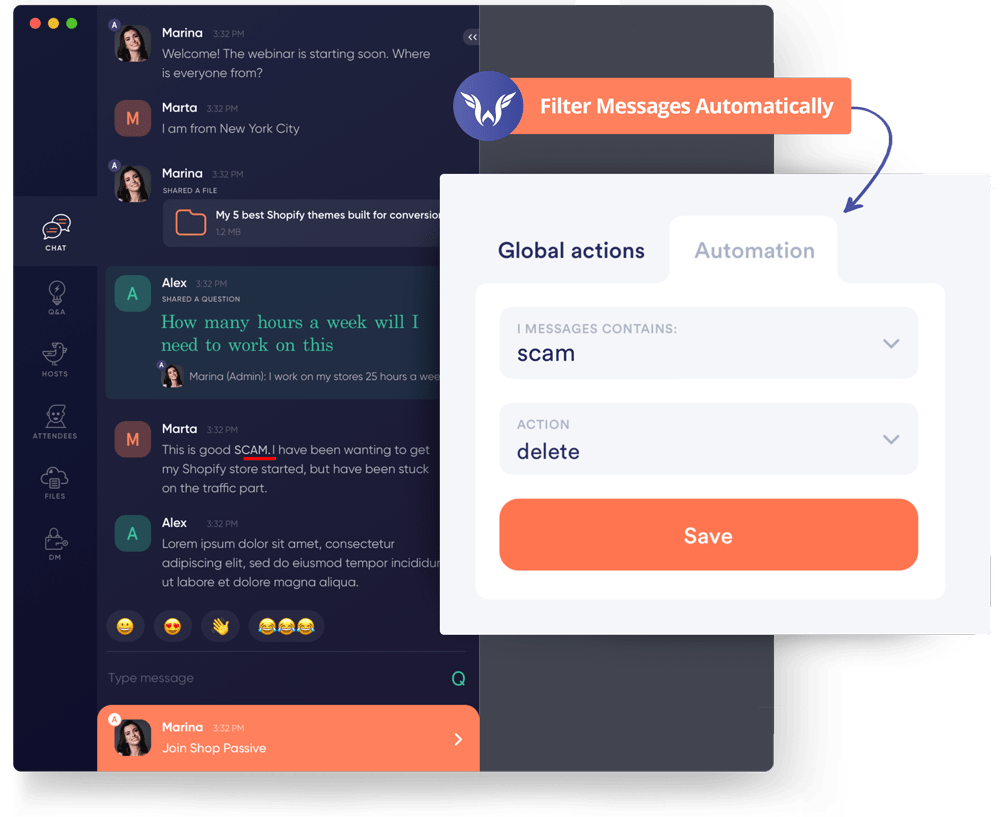

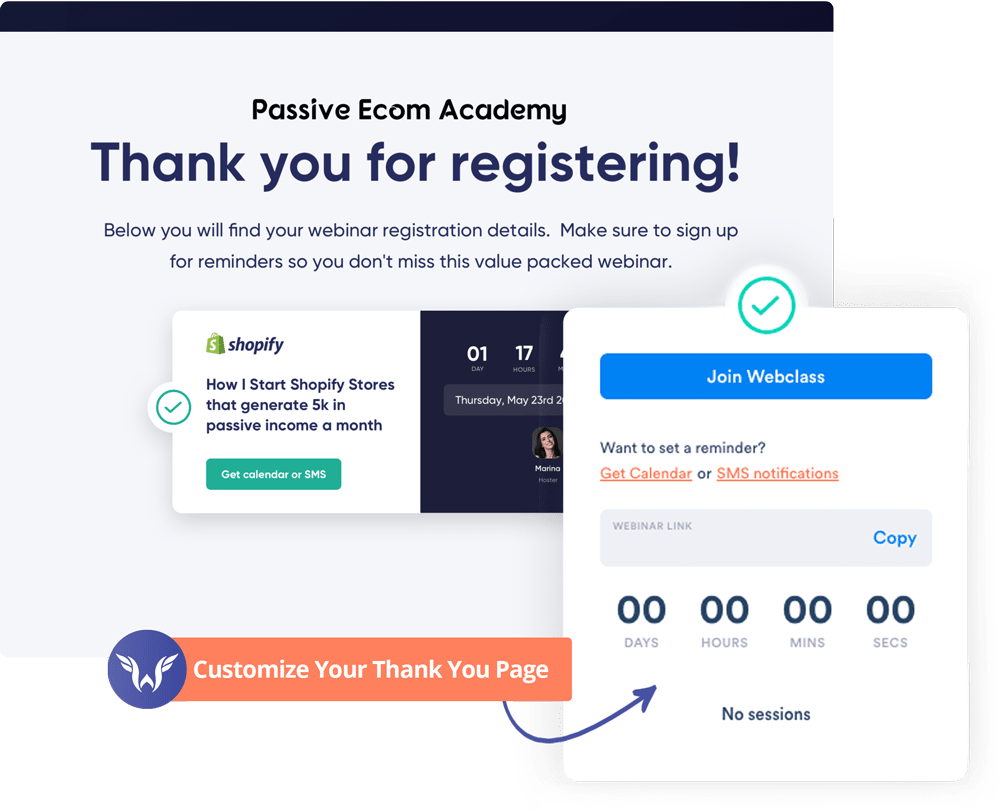
#6: Control Your Thank You Pages

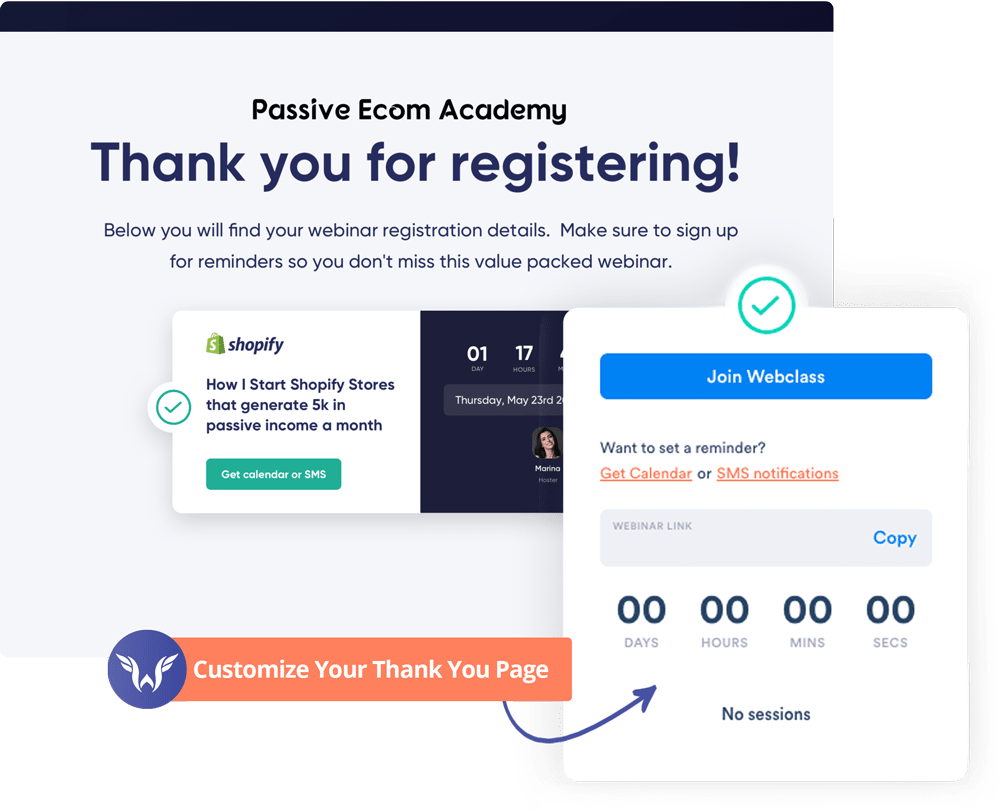
With the release of our "thank you page widgets" you now control your own thank you page! No longer are you stuck using those pre-made templates. Additionally you can control which thank you page a person see's based on how long before an event they registered.

#7: Split-Testing Webinars Made Easy

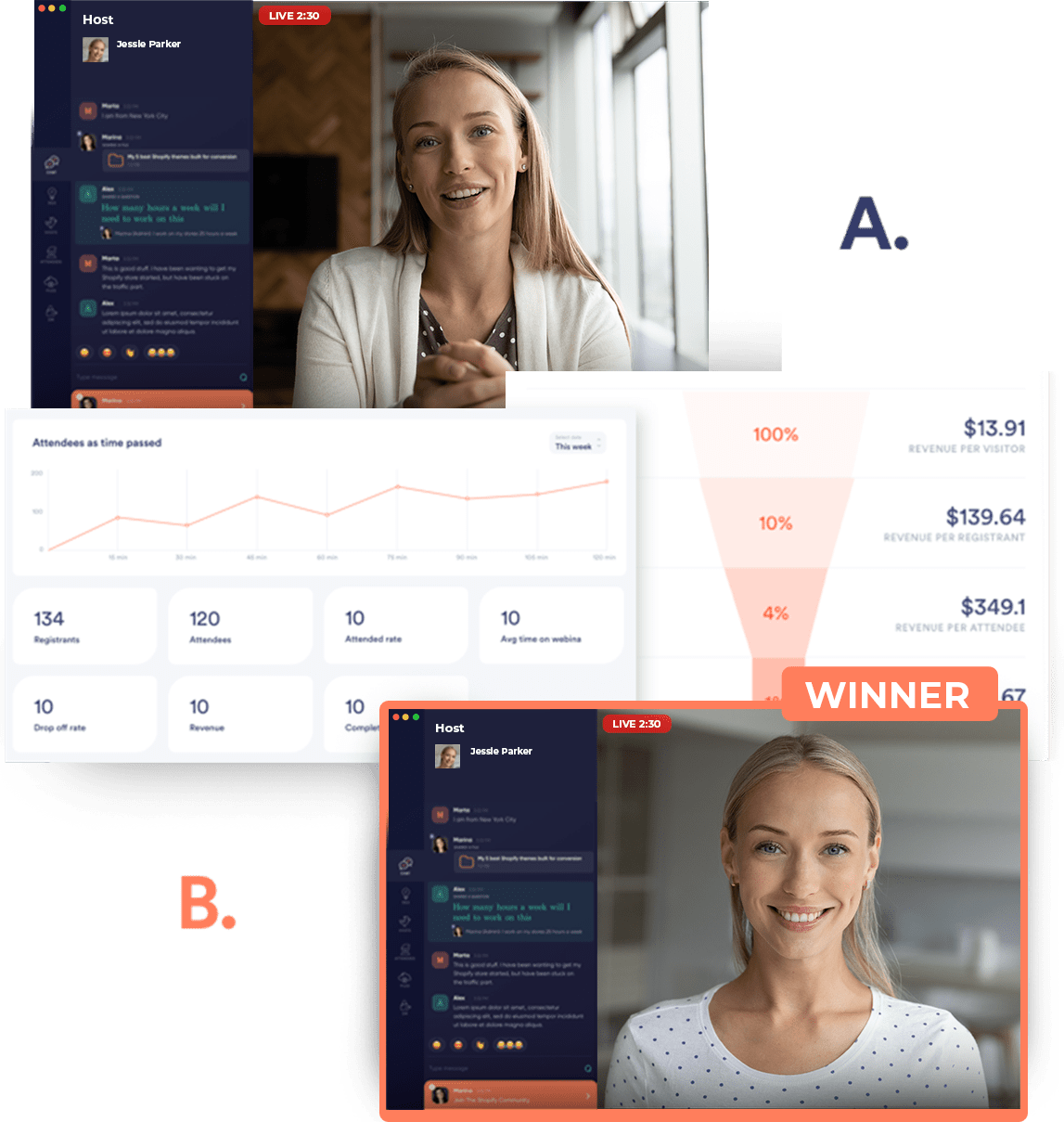
Our "tagging" feature lets you split test webinars without re-creating the entire thing! For example you could add 3 video files to one webinar event, tag each video, set your offer timing for each video and we'll do the rest.
WebinarFuel will deliver a percentage of your audience each video file when they join and then give you analytics for each version of your webinar so you can which one converts the best for your audience.
It's absolutely NEVER been this easy to test your webinars!


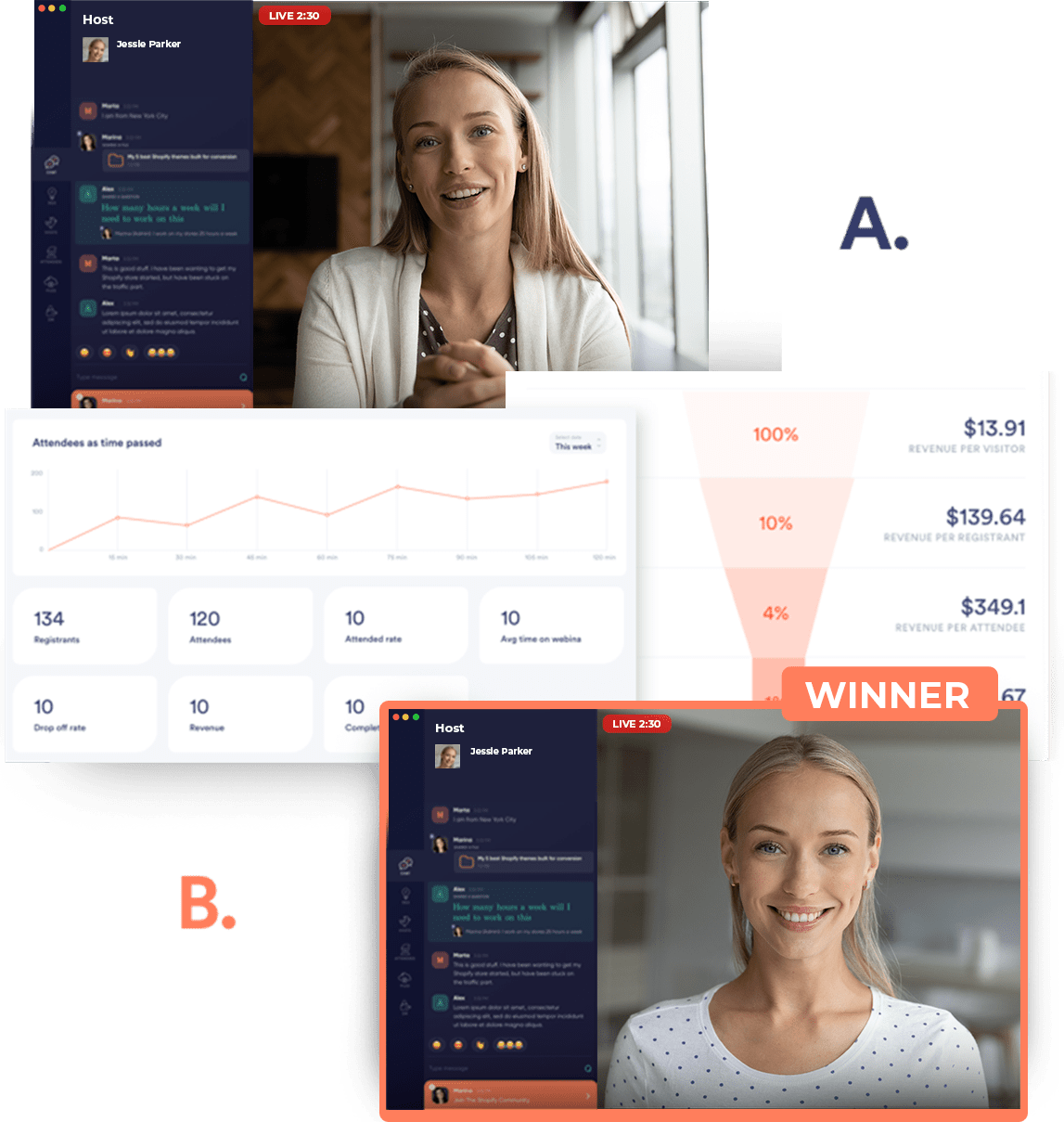

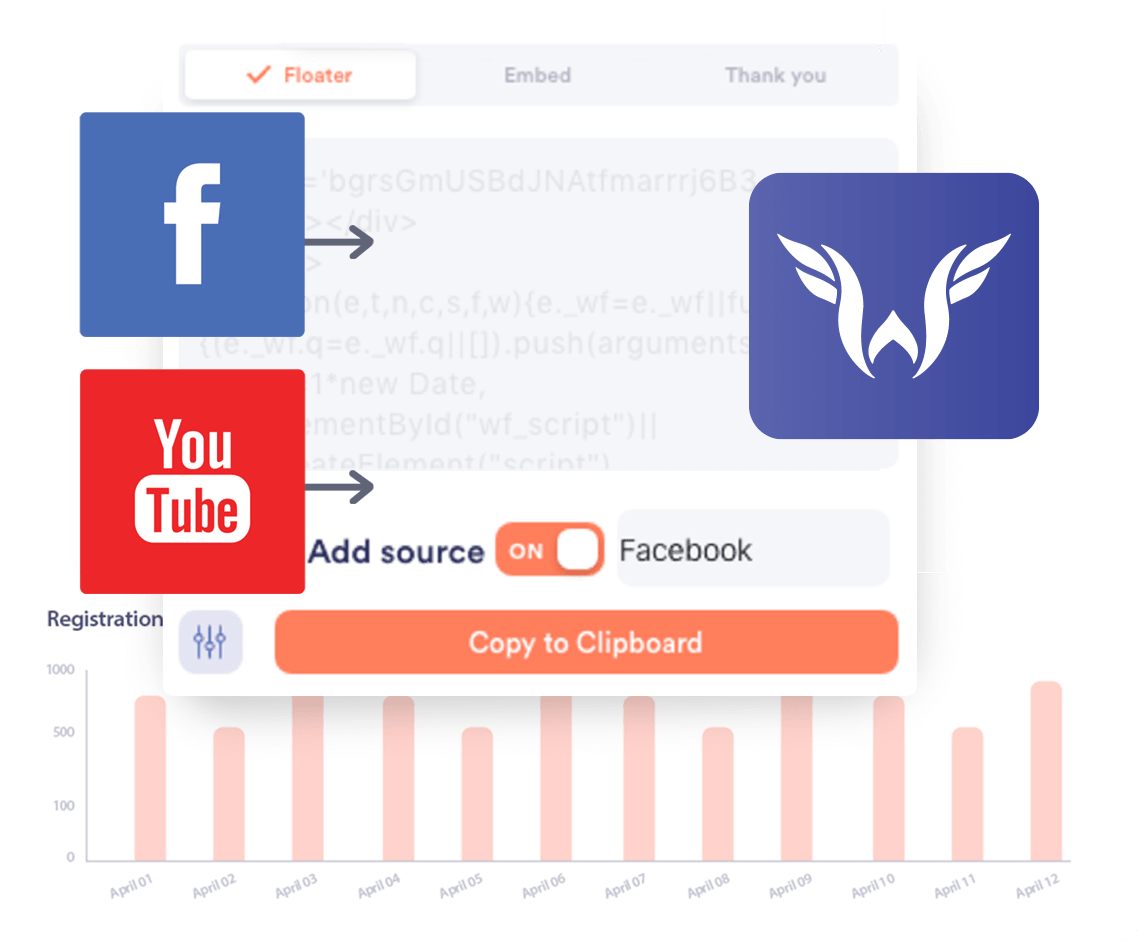
#8: Traffic Source Testing Made Easy

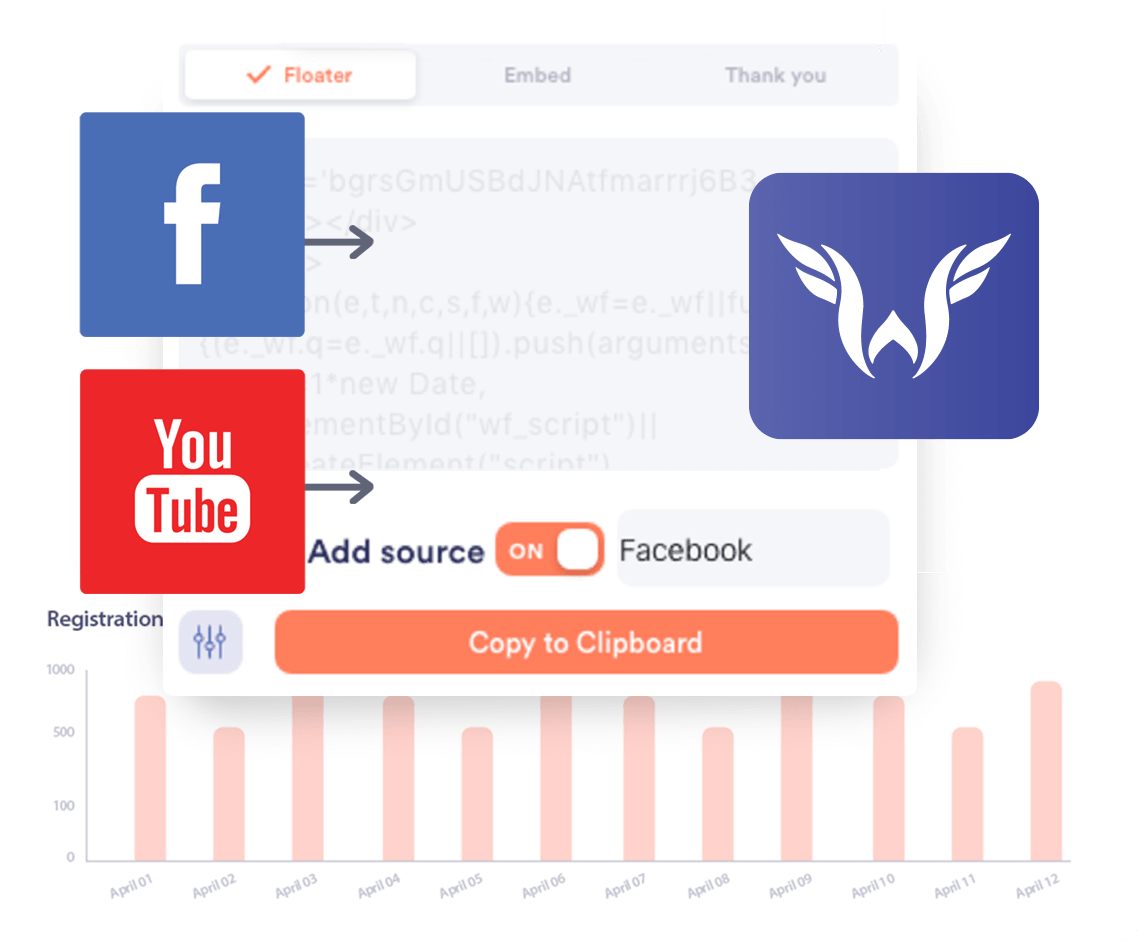
So you plan on running traffic to your webinars from Facebook, Youtube and other traffic sources?
In the past you needed to setup a completely different webinar for each one of these in order to properly track results, but with WebinarFuel our simple "traffic source" and "tagging" options mean you can setup one single event, but get your analytics and stats broken down by traffic source.

#9: Contact Segmentation

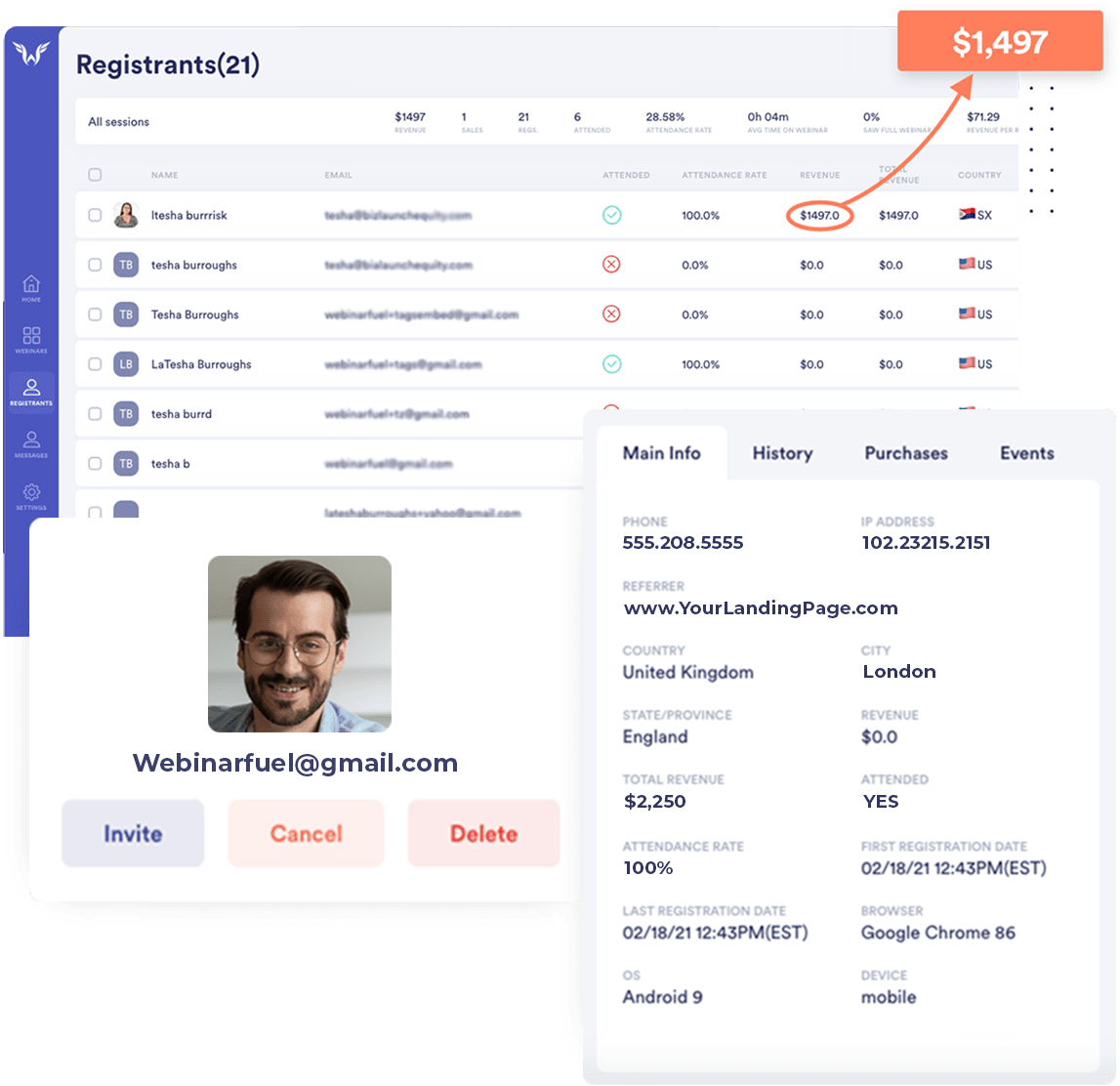
This feature really sets WebinarFuel apart from every other platform on the market.
You can easily view all your contacts, see where they are from, what browsers they use and which webinars they've attended.
With a few clicks you can create audience segments and add them to automations or simply invite them to a new webinar.
Your data is the key to your success so we're making sure you have it all.


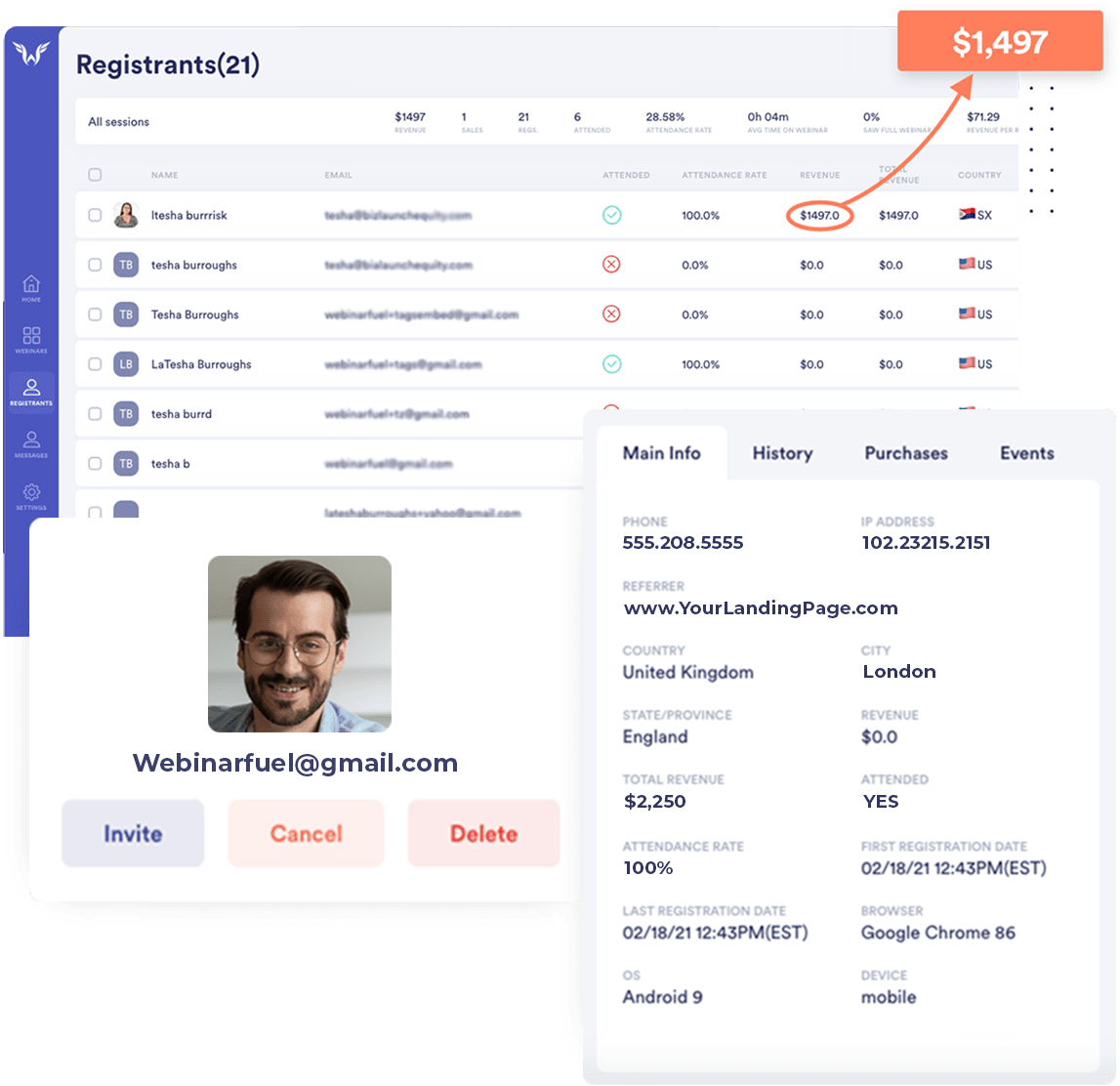

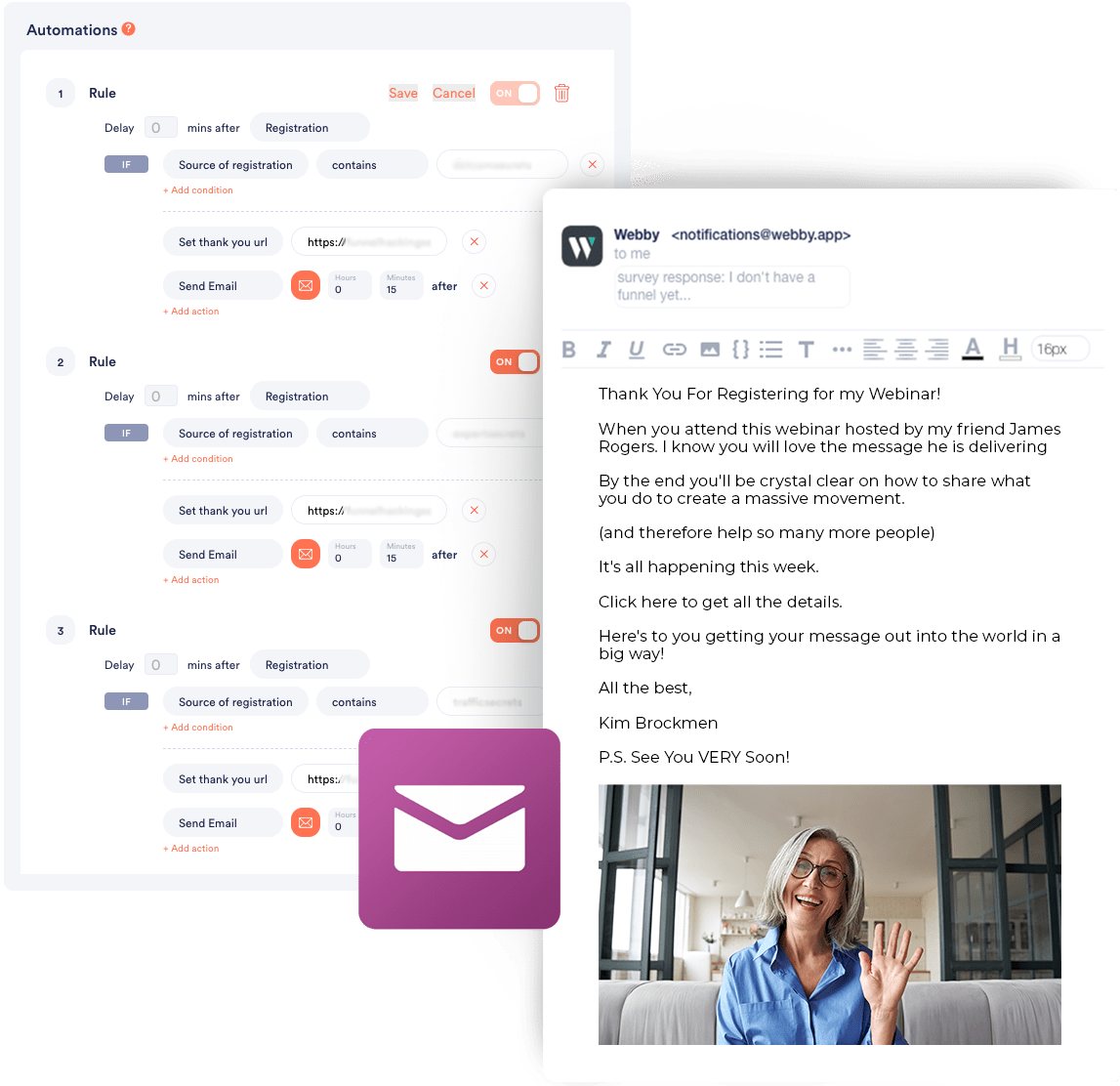
#10: Next Level Automations

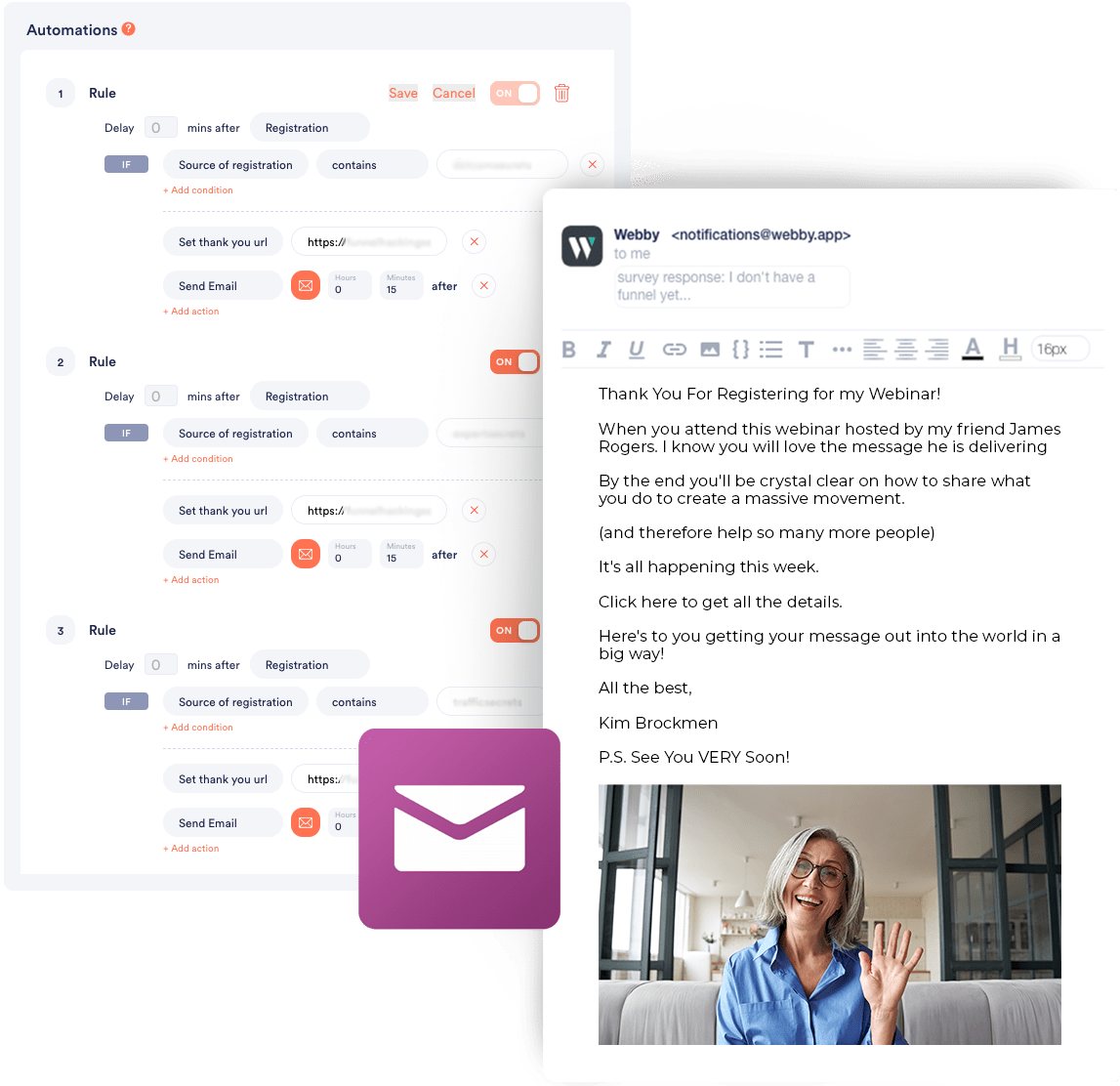
WebinarFuel takes automations to the absolute next level. Connect your email provider and create automations that no other software on the market offers.
For example if you have someone input their email address, but not complete registration tell WebinarFuel to send them an email 10 minutes later and a text message 5 minutes after that.
Maybe you have someone stay through the CTA on your webinar, but not purchase? Have WebinarFuel send out a text message telling them to schedule a call or talk with a sales agent.

#11: True Offer Deadline & Closeout Sequence
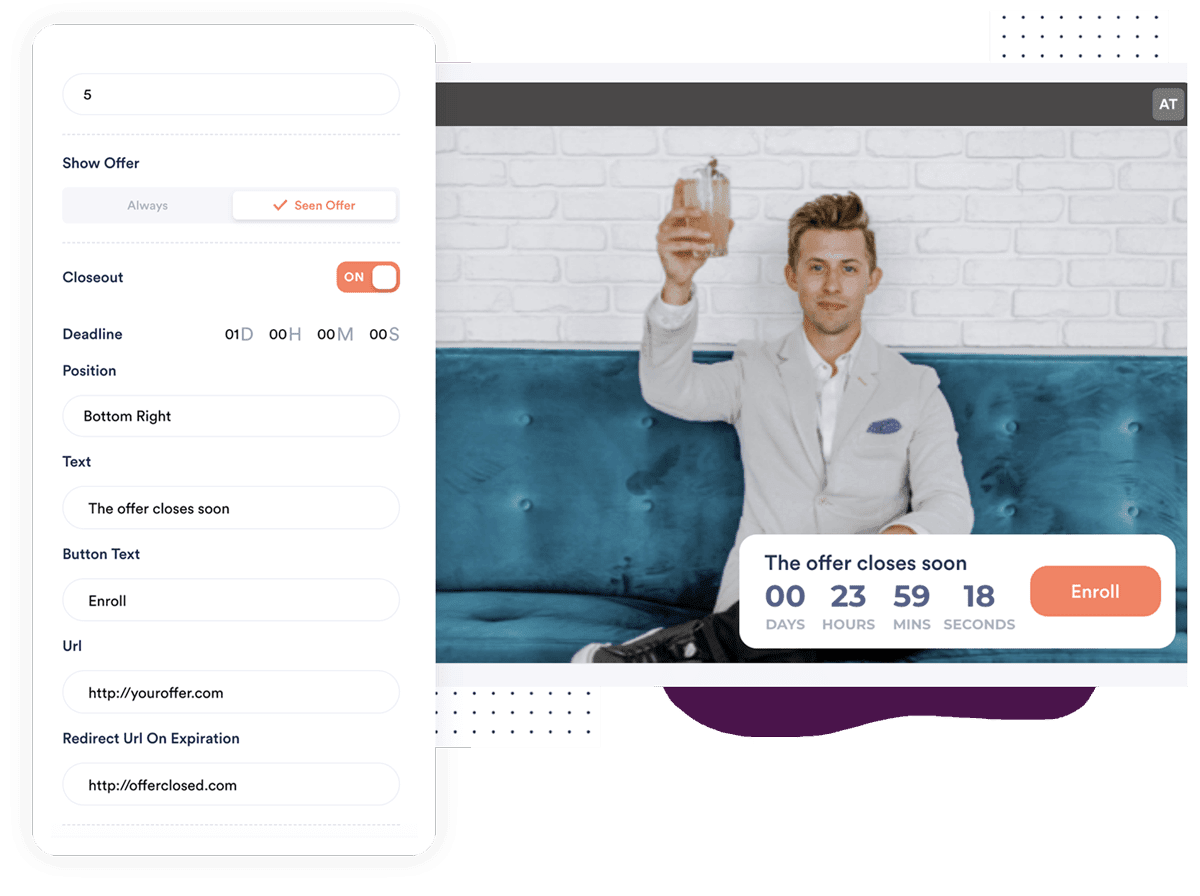
One of the most powerful ways to generate conversions is to make sure you create urgency. We know that CONVERSIONS matter so we're always looking to let you pull every single lever to create higher conversion rates on your webinars. We introduced "deadlines" which let you select how long you want the offer to be available to someone after the webinar they attend.
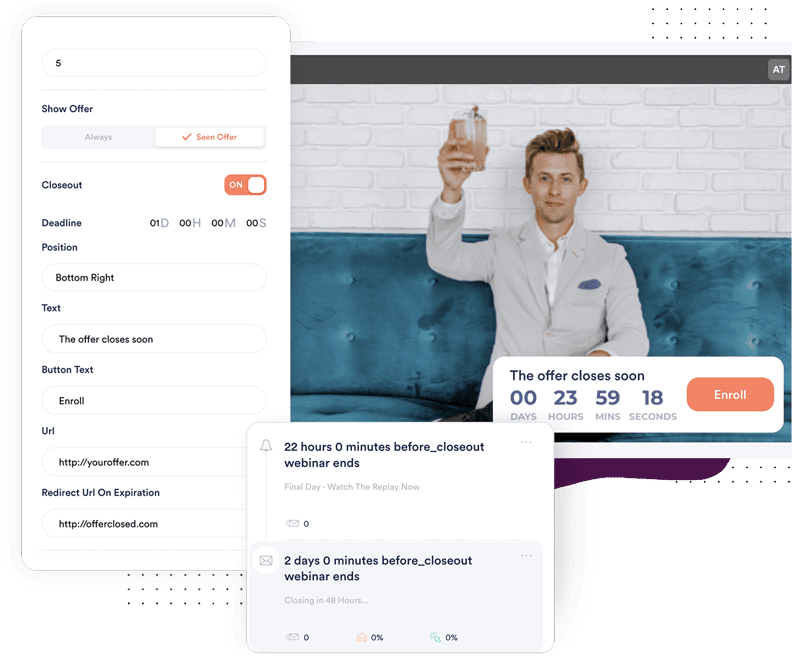
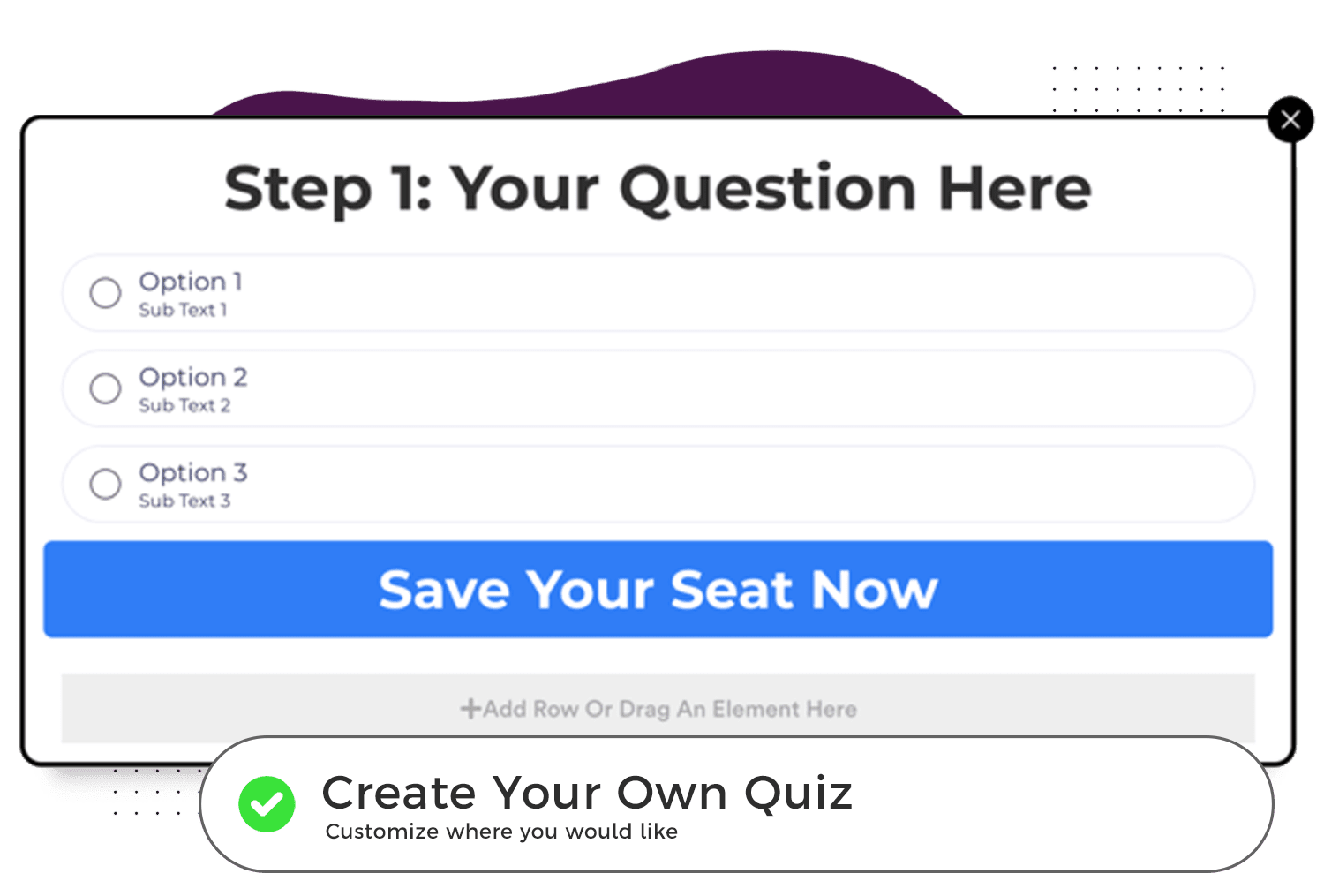
#12: Quiz Then Customize Your Playback Video
One of the most powerful ways to create conversions is to make sure the person watching your webinar actually sees and hears THEMSELVES in your presentation. Our new registration widgets allow you to integrate a quiz in the registration process and then customize which version (video) of your webinar plays back based on the answer to the quiz.
#13: Split Test Schedules
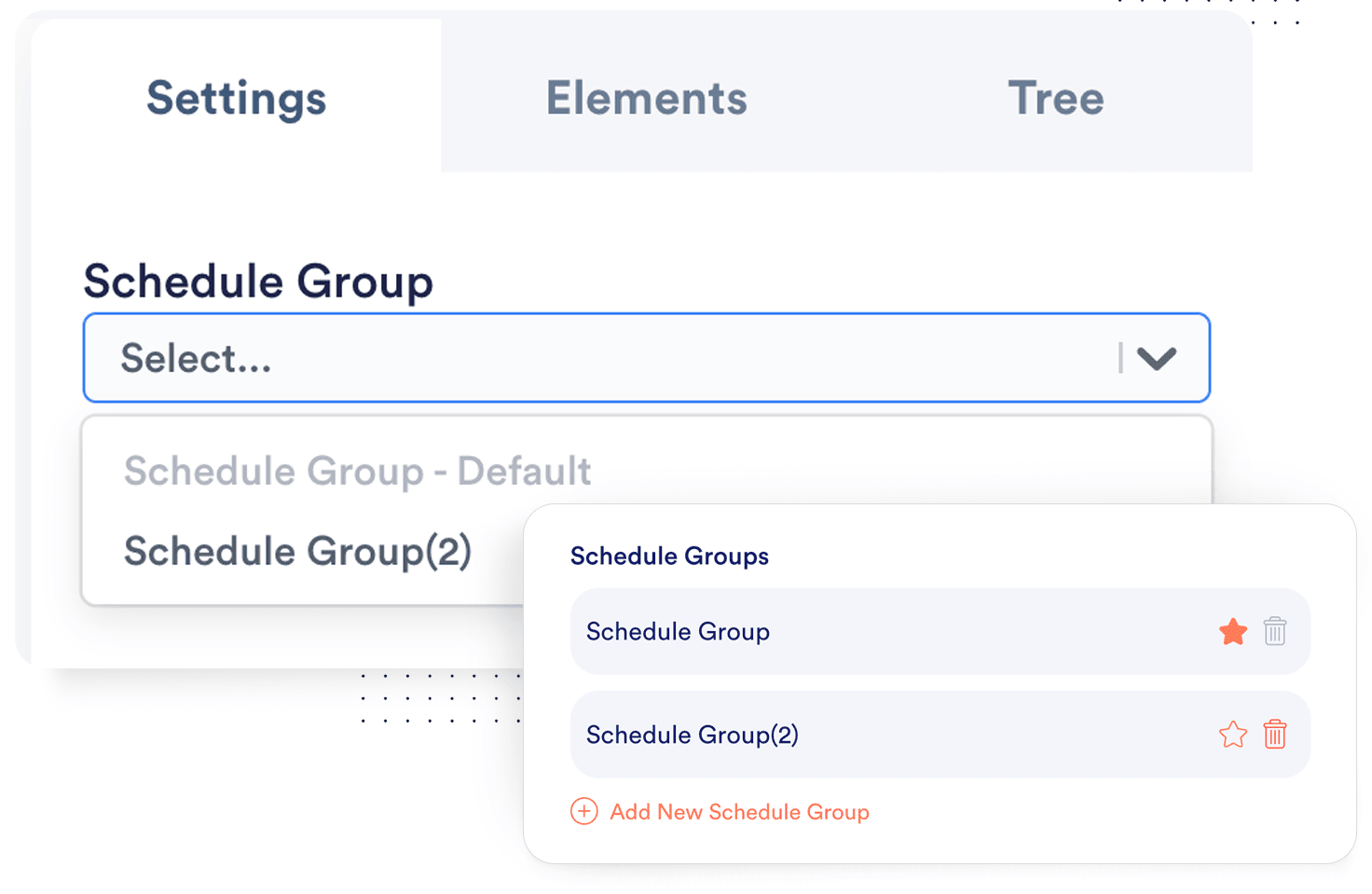
One of the biggest questions we get asked is what schedule converts the best? The answer to that is we don't know! Every audience and offer are different, but knowing WHEN to offer your webinar events really is crucial to increasing your conversions.
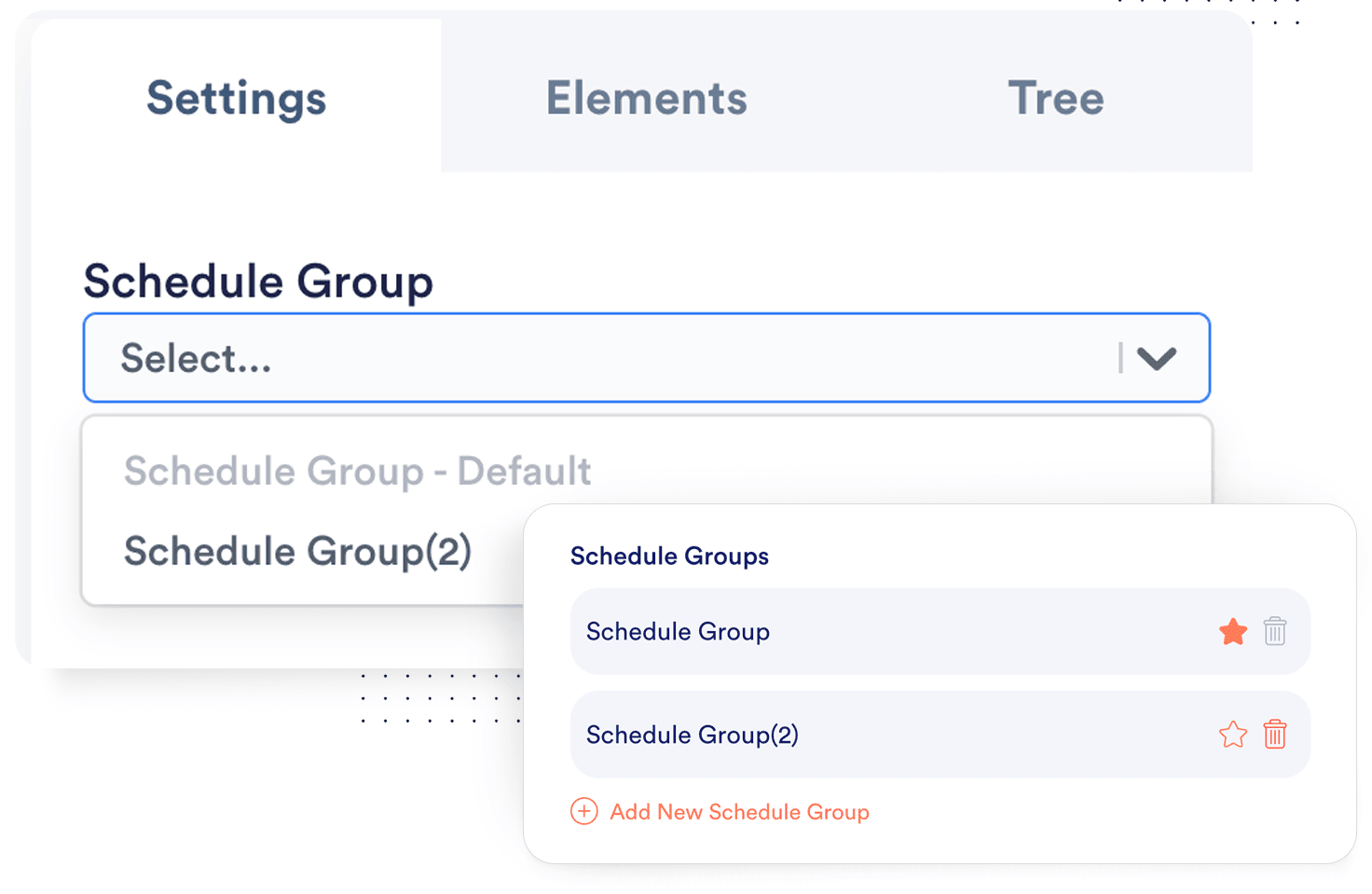
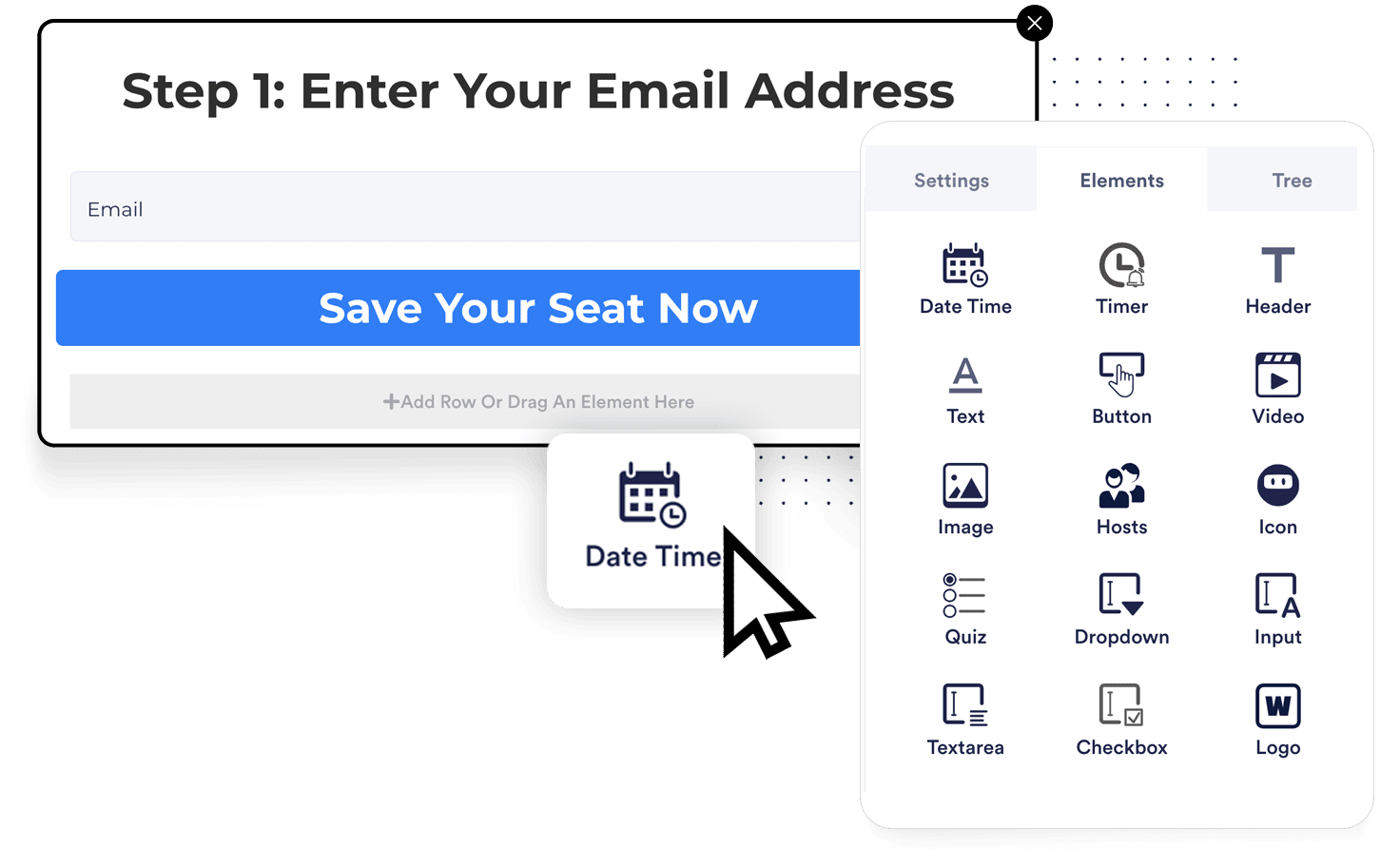
#14: Customize Your Widgets
Your registration widget can have almost anything you want in it. You can add a countdown timer, video, images and many other elements with our simple drag and drop editor.
#21: Built In Registration & Thank You Page Builder

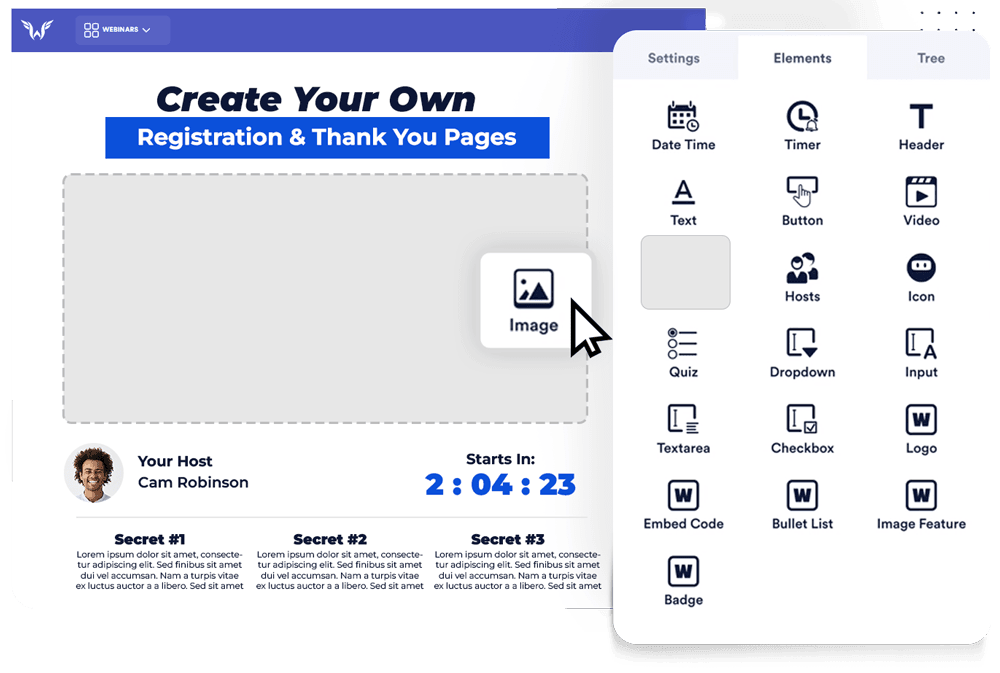
If you don't have a page or funnel builder software you won't need to purchase one to launch your webinars! Our built in registration & thank you page builder is super powerful! It also comes with 5 pre-designed templates to make it super simple for you to launch your own webinars instantly.

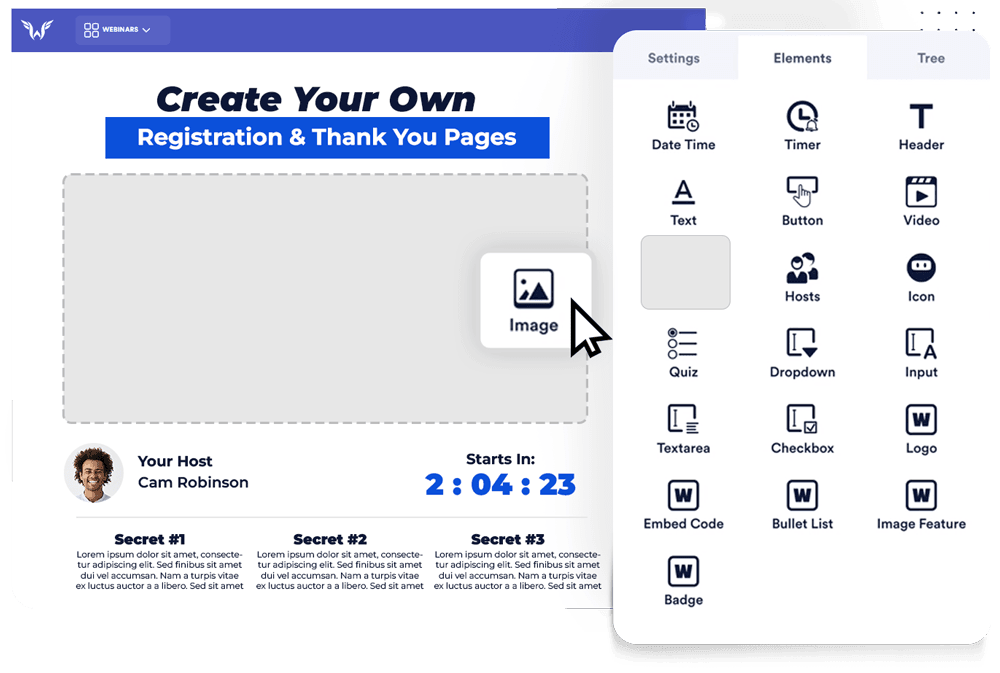
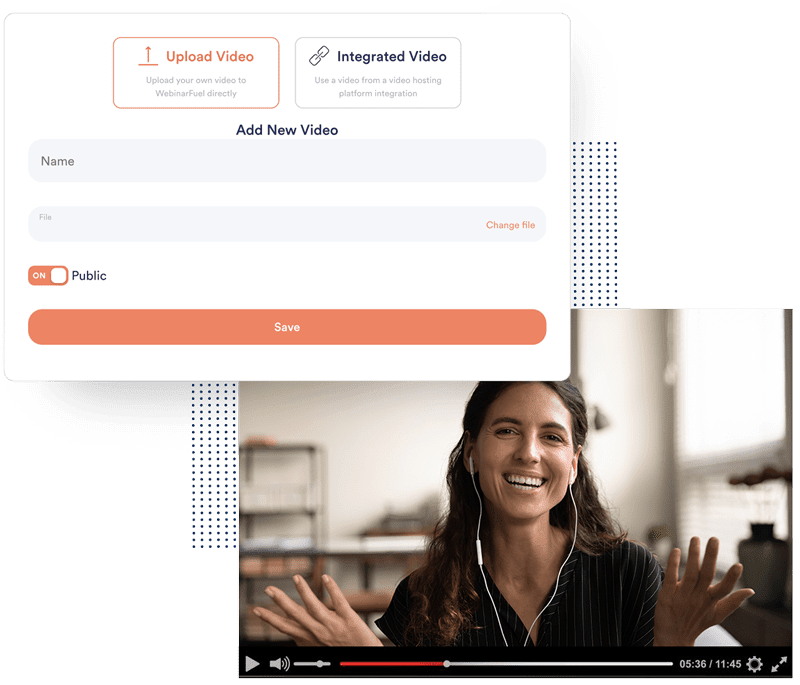
Host Your Own Videos
You can save you a ton of money, because you no longer have to depend or rely on 3rd party video hosting services. Other hosting sites, like Vimeo or Wistia, charge a monthly or yearly subscription to have access to their hosting service. With WebinarFuel, this hosting service is pre-built into the software! That means, you can STOP paying unnecessary fees each month, because WebinarFuel handles it for you!
Email, SMS & Push Notifications
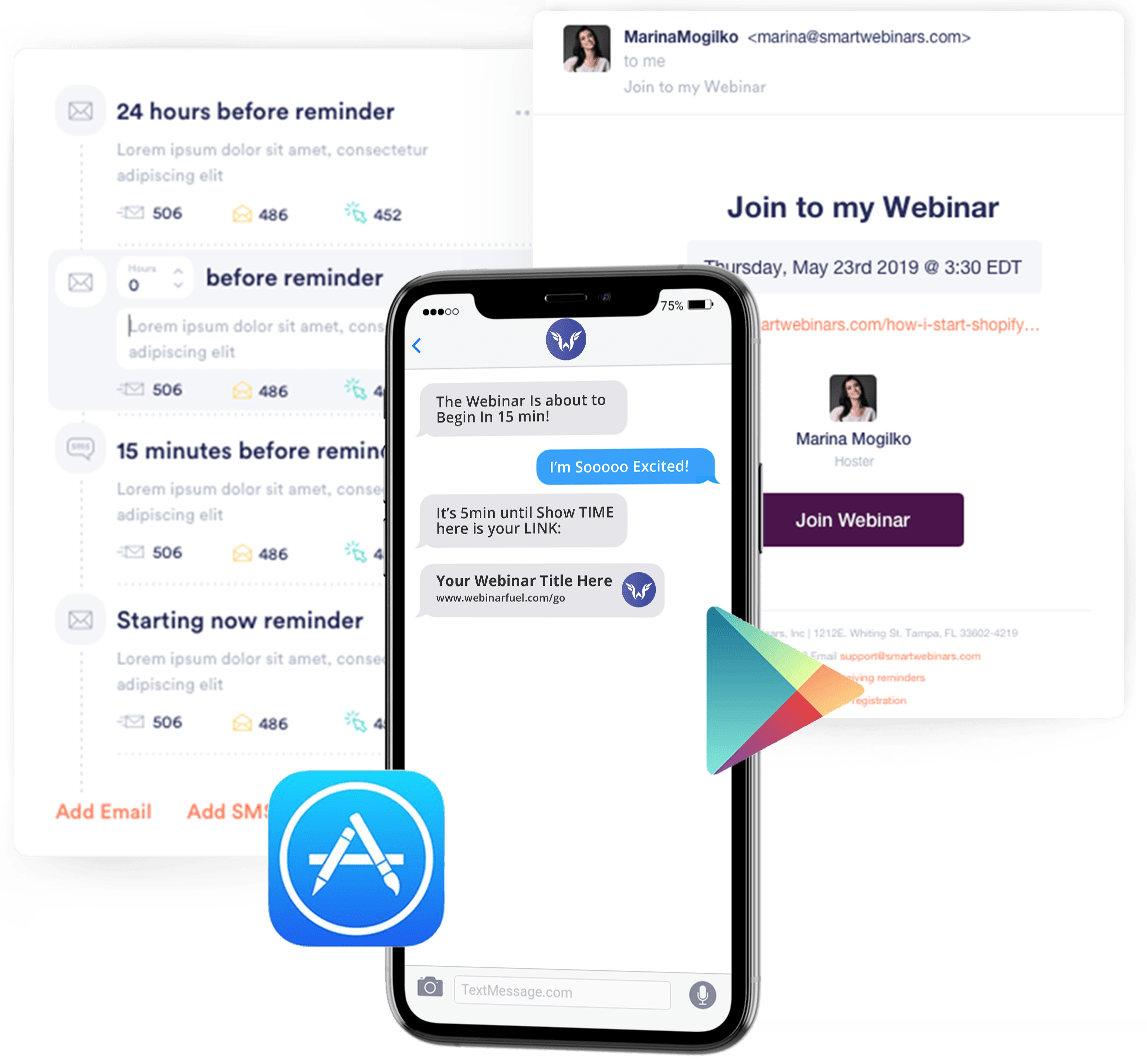
It's important to remind people to attend your events.
We've setup a complete followup system that's plug and play designed to give you one of the best followup sequences possible using email, text messaging and even push notifications!
It's all integrated so don't worry!
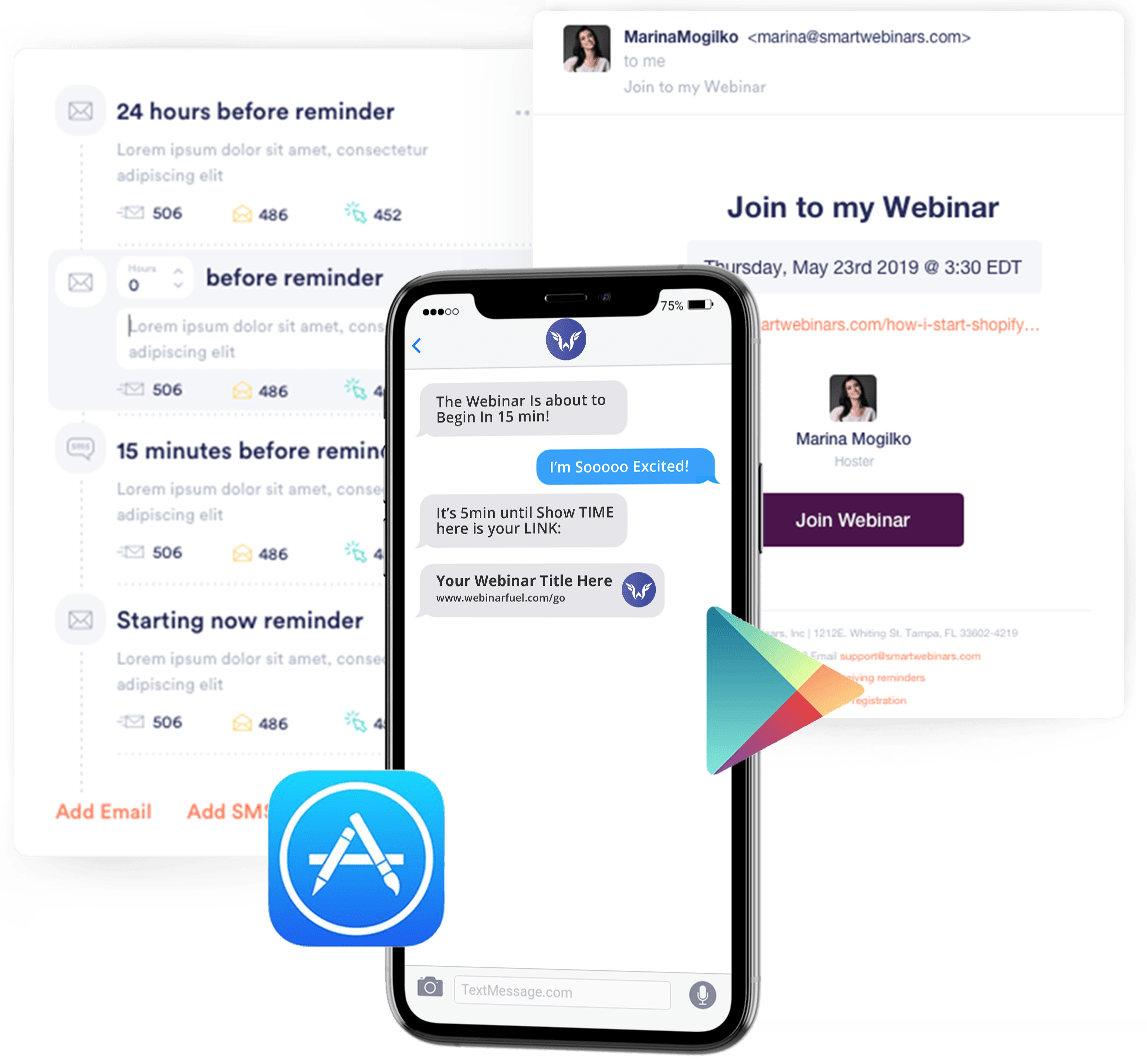
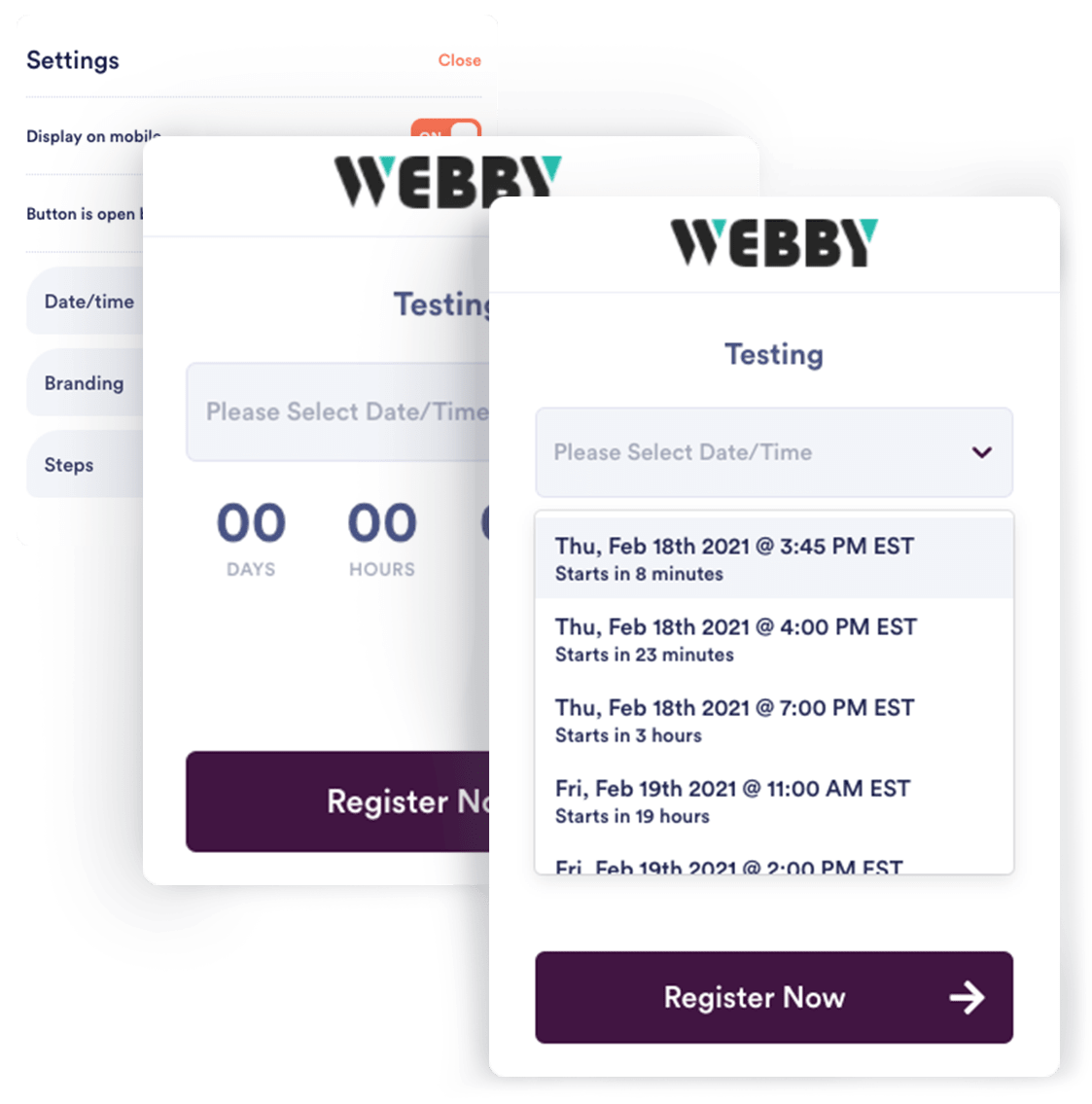
Just-In-Time + In Progress Events
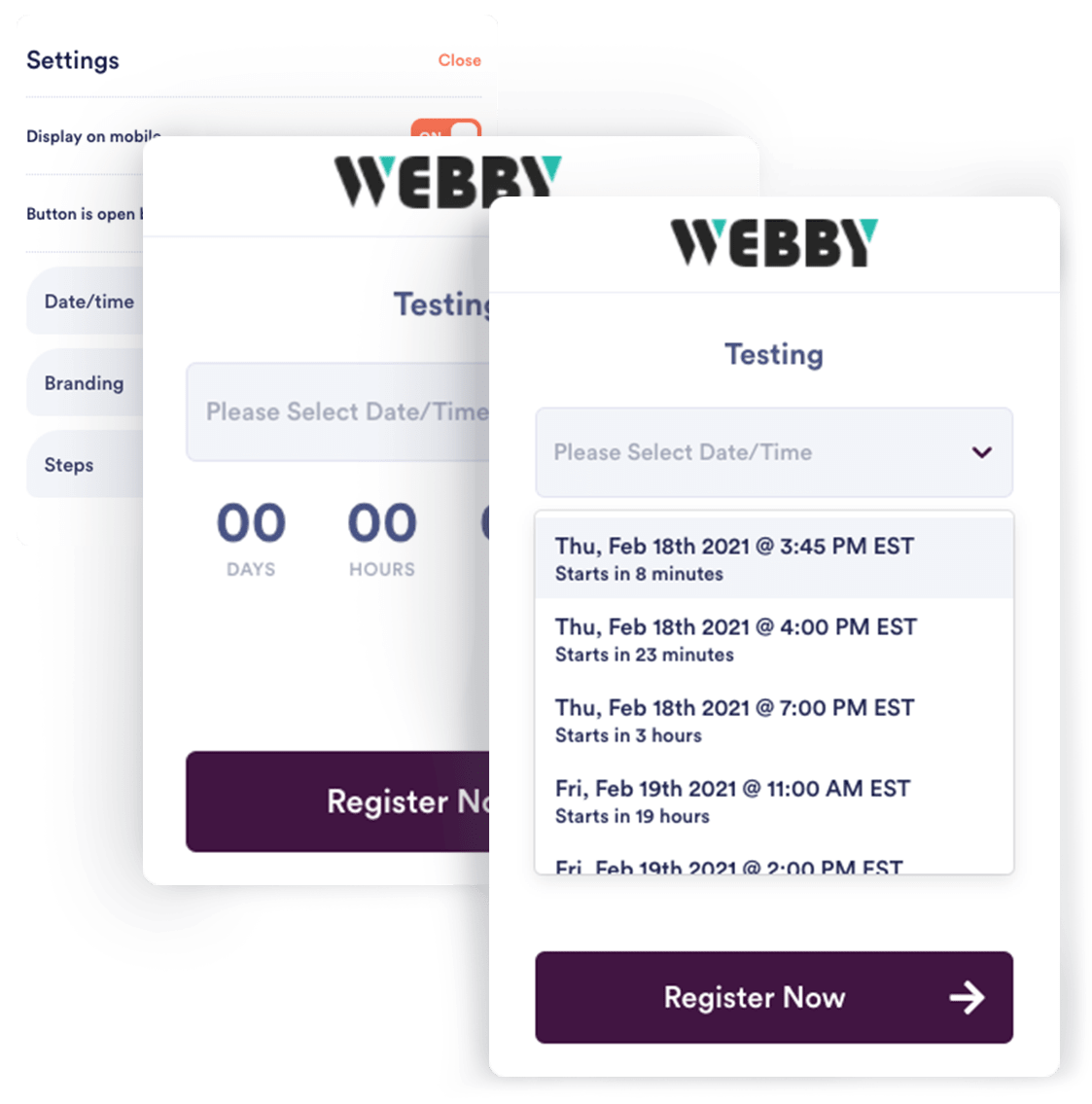
You can set your events to run dynamically so that users are always able to register within minutes of an upcoming event. A new setting we've launched is our in progress events.
Real-Time Support Chat
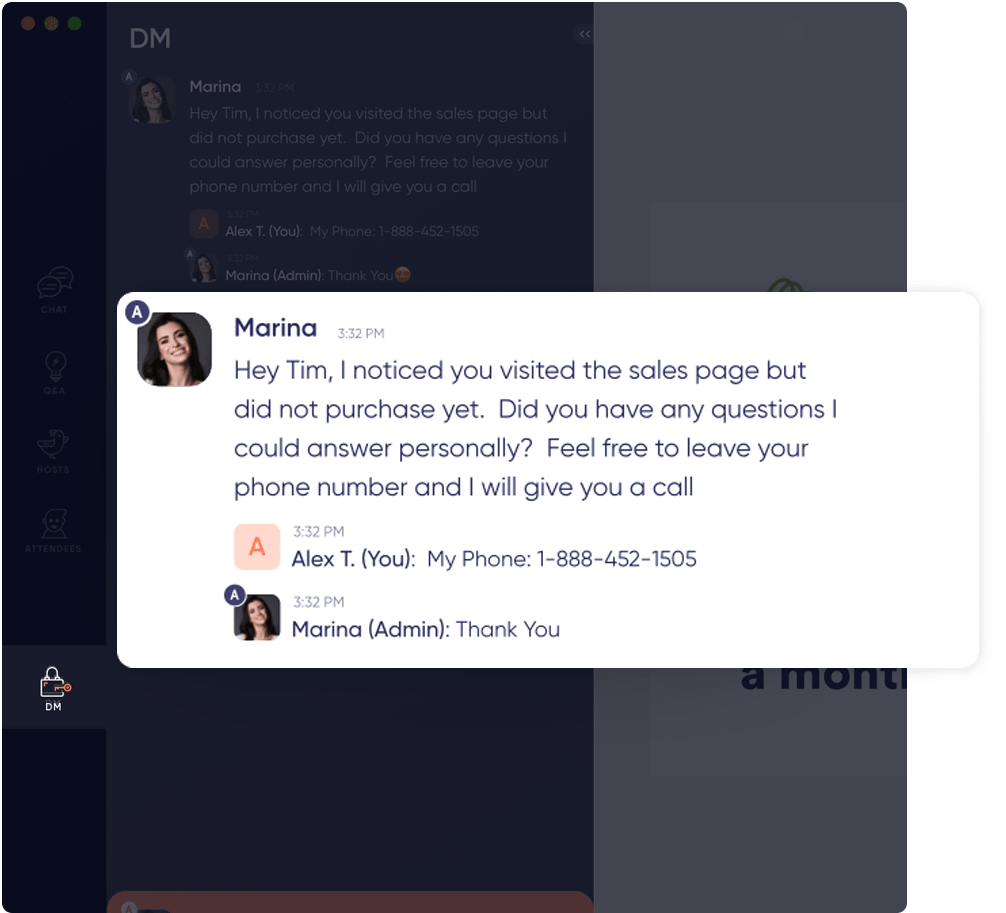
Sure your webinars are automated, but that doesn't mean you can't have live chat!
With our "direct messaging center" you or someone on your team can be on live and answer chat questions as they come in from attendees. We've built a unique "Direct Message" tab that always activates one agents send a message to an attendee.
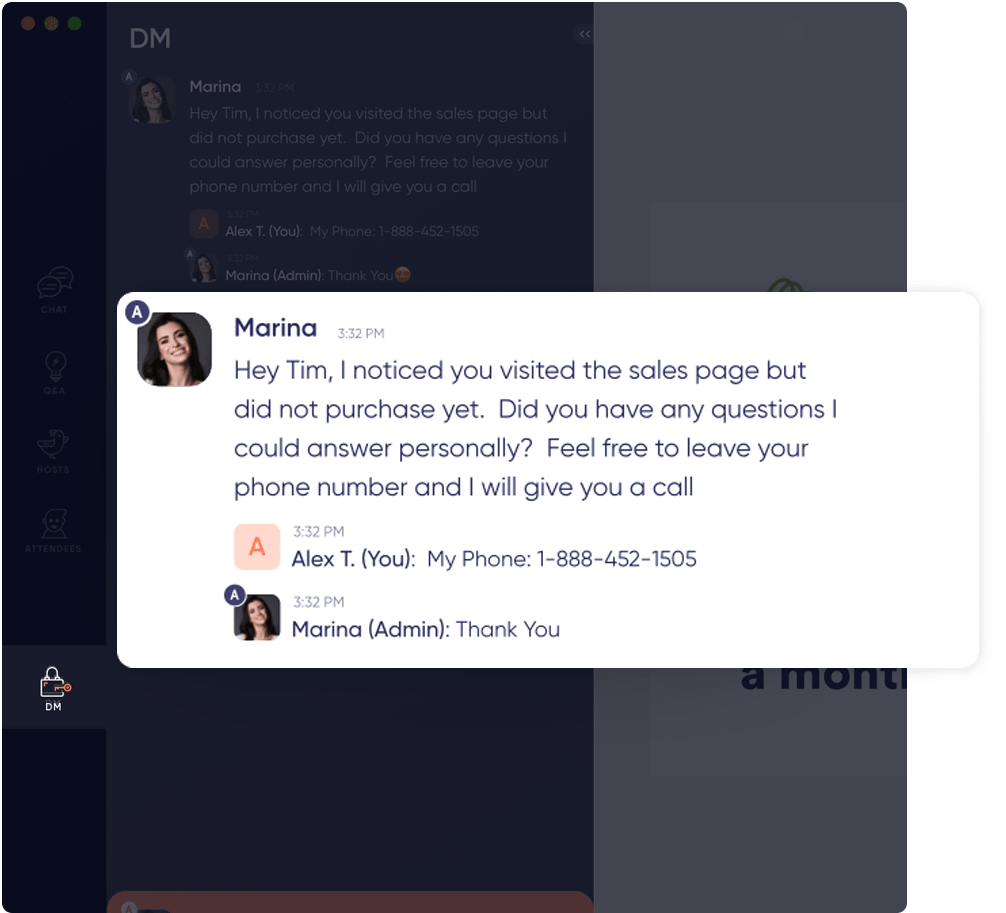
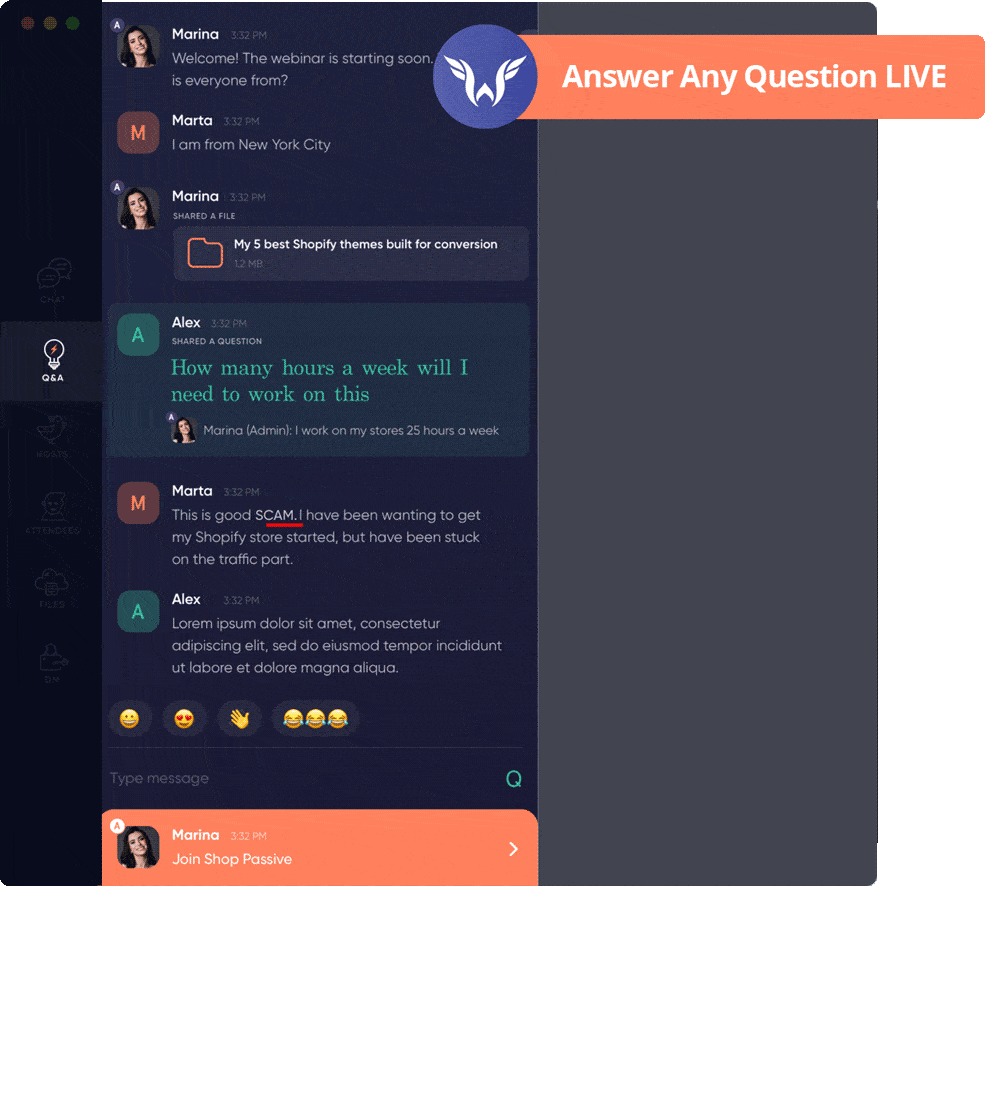
Questions & Answers
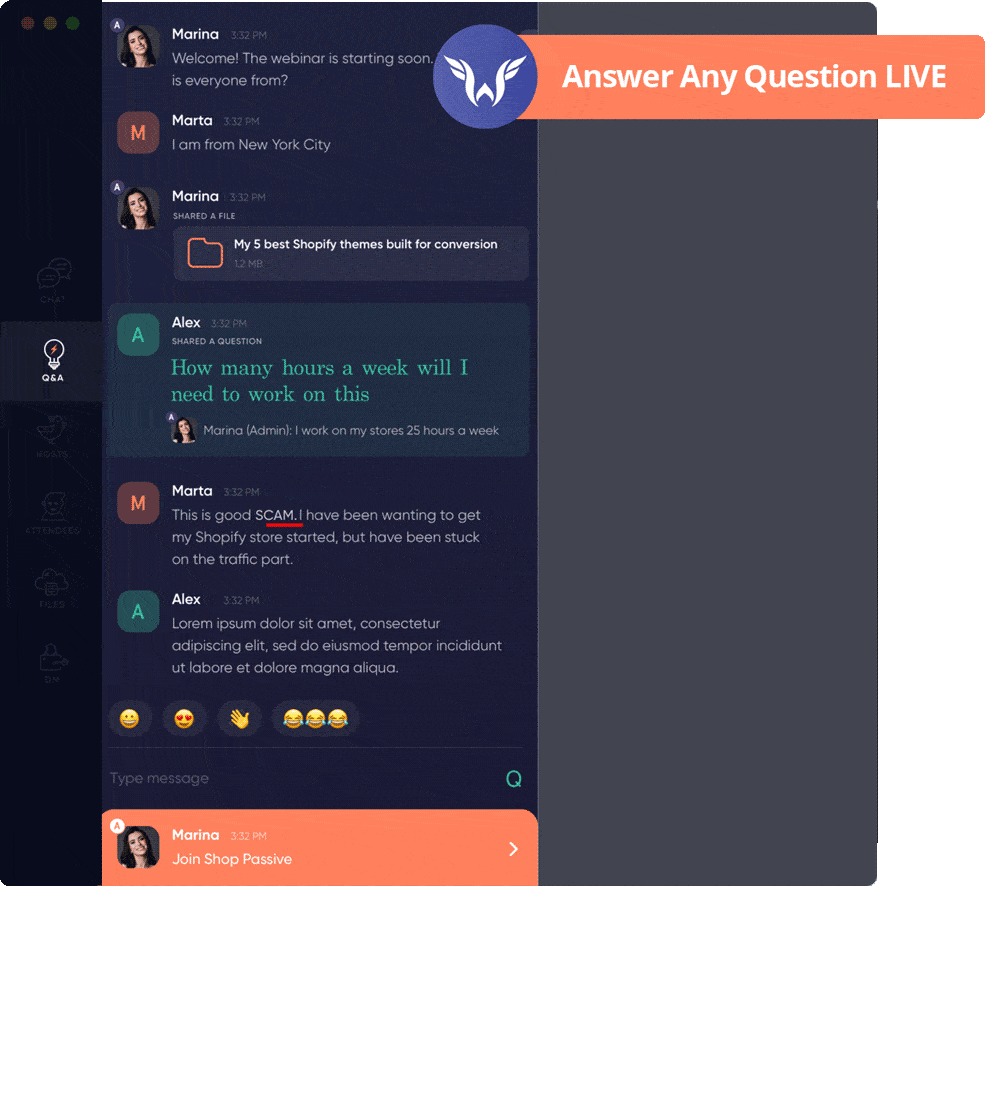
Questions & Answers
WebinarFuel offers a unique Q&A tab inside the user experience software. This allows you to add commonly asked questions to the event so that when the time is right attendee's can see them.
Automated Offers

With WebinarFuel making an offer to your audience is super simple! Our software was designed to place your offer in the perfect spot for higher conversions. You can control how long the offer shows, input a count down time, offer scarcity and more!

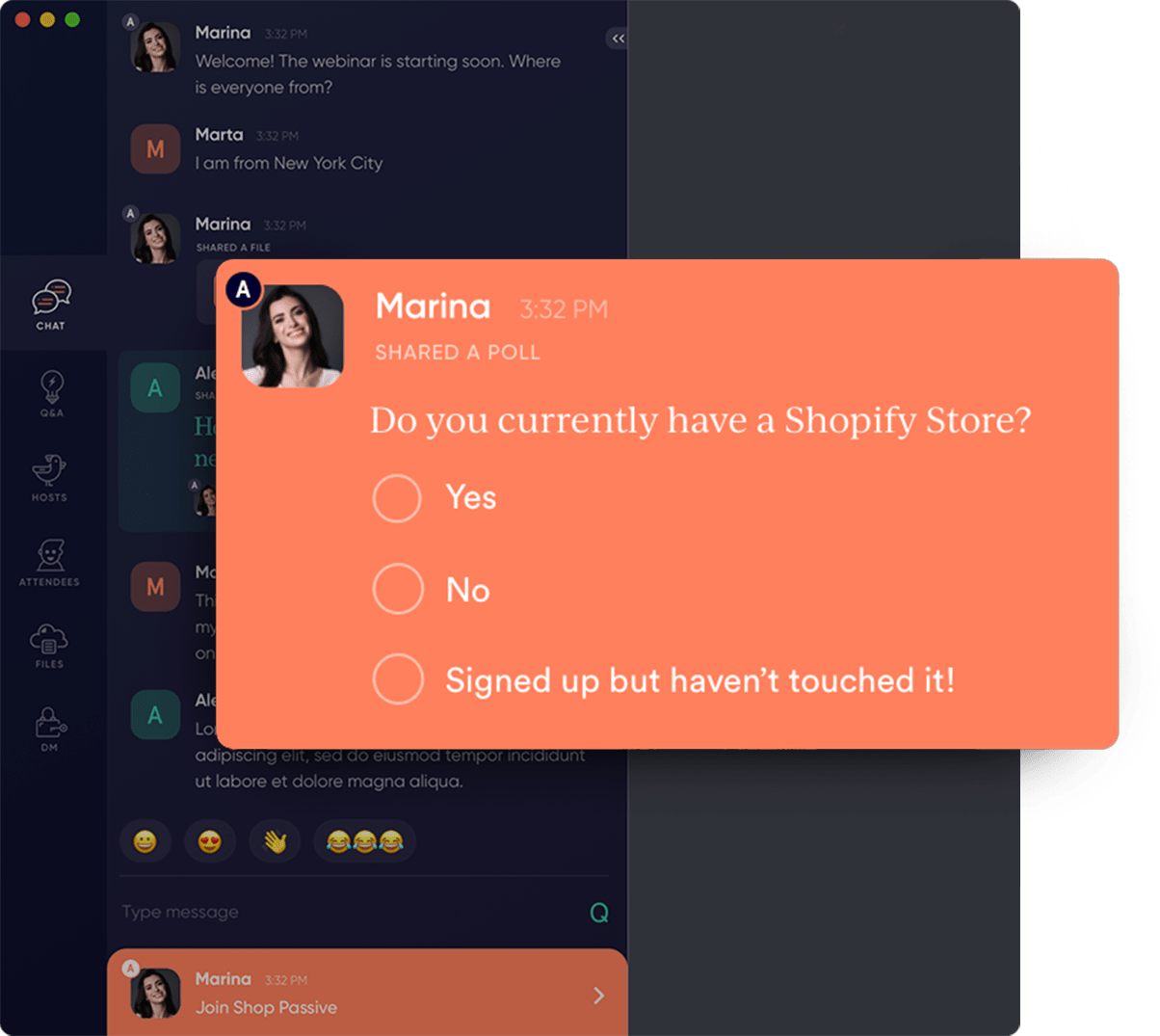
Polls & Surveys
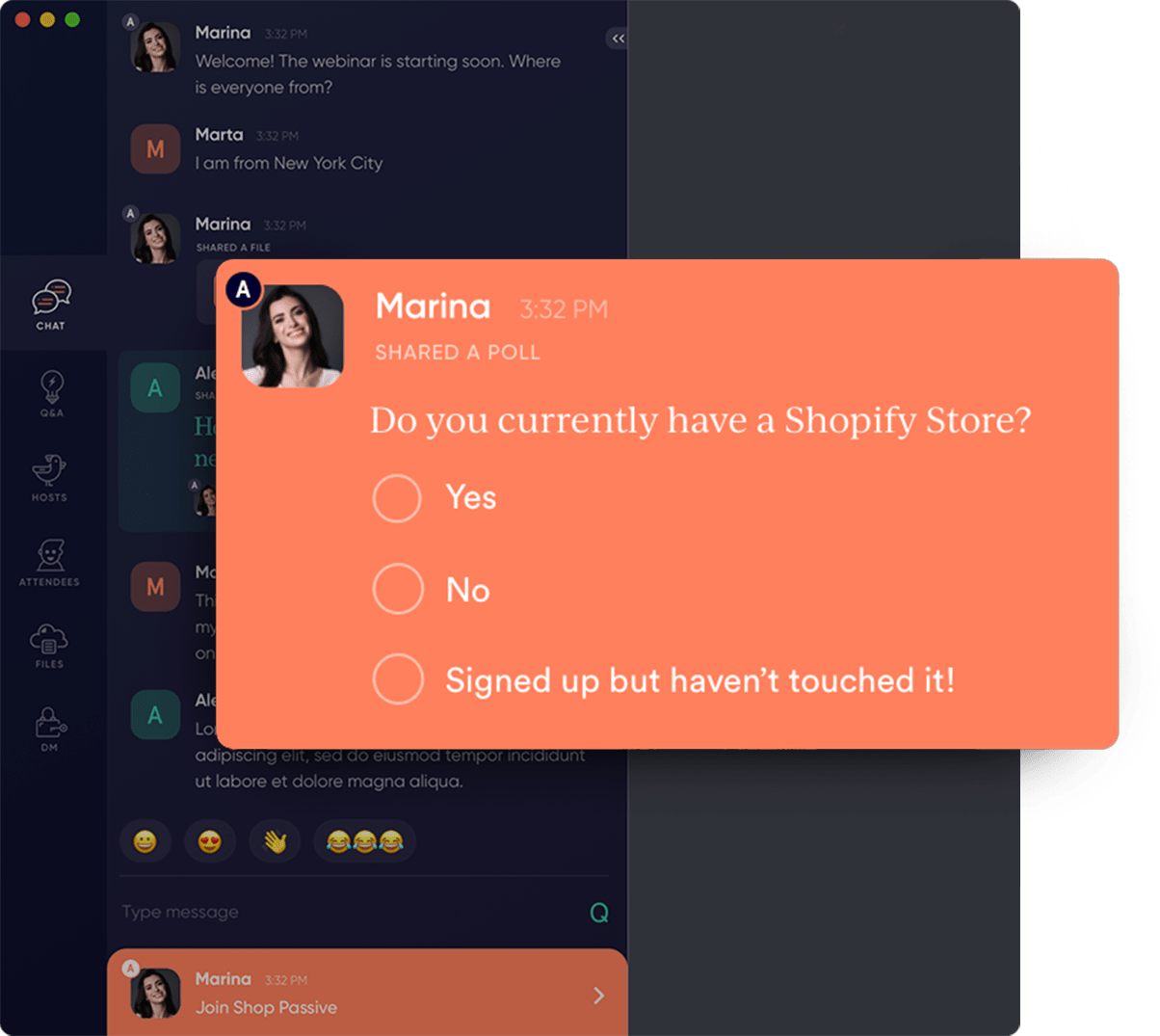
Polls and surveys are a great way to get more information from the people attending your event. Information is the key to optimization and conversions so we've made it super simple to launch polls and surveys within your automated events.
Flexible Scheduling
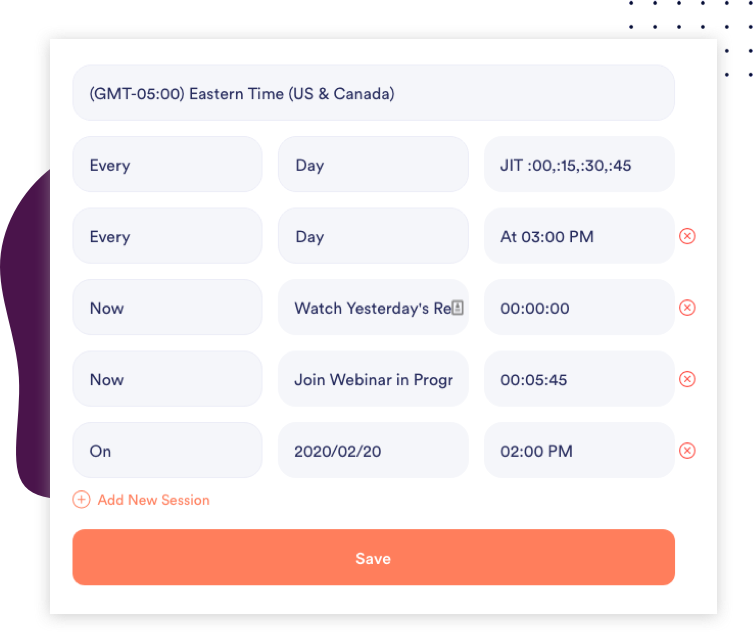
Our system lets you choose any combination of dates and times to run your events. Select blackout dates and times to simulate live experiences and more!
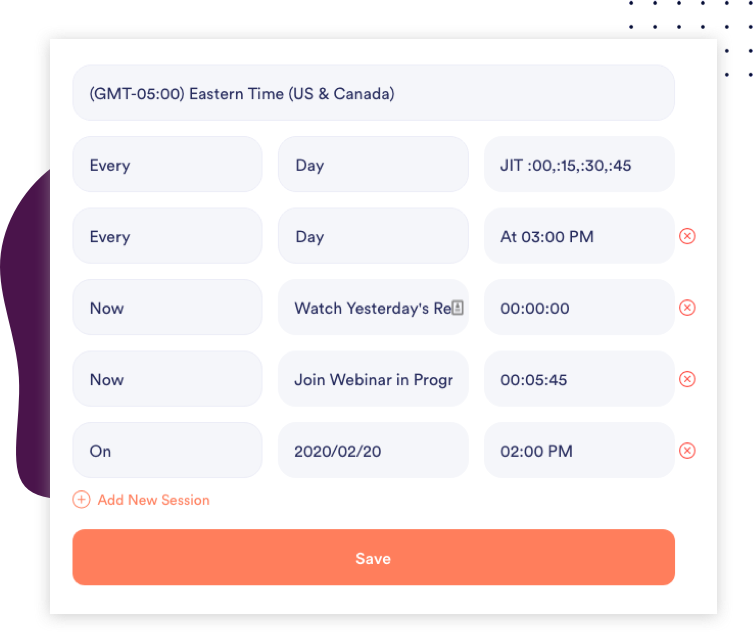
3rd Party Tracking
Looking to add your Facebook Pixel, Google Analytics or other 3rd party tracking code to your webinars? It's simple to copy and paste right into WebinarFuel so your tracking stays on point!
Integrates With Your Favorite Tools

Advanced Integrations
It's super simple to integrate WebinarFuel with most all of the top CRM and and autoresponder software on the market.
We've made it easy to use the api and simple "if/then" logic to move your contacts based on their activity within your events.
Add to certain list, apply certain tags all based on what actions your attendee's have taken!










Frequently Asked Questions
See How Webinar Fuel Works!
